How To Display AdSense ads anywhere of Inside Blog Post?
How To Display AdSense ads anywhere of Inside the Blog Post? Apply the trick to place your AdSense ads banner anywhere of your Blog Content area.
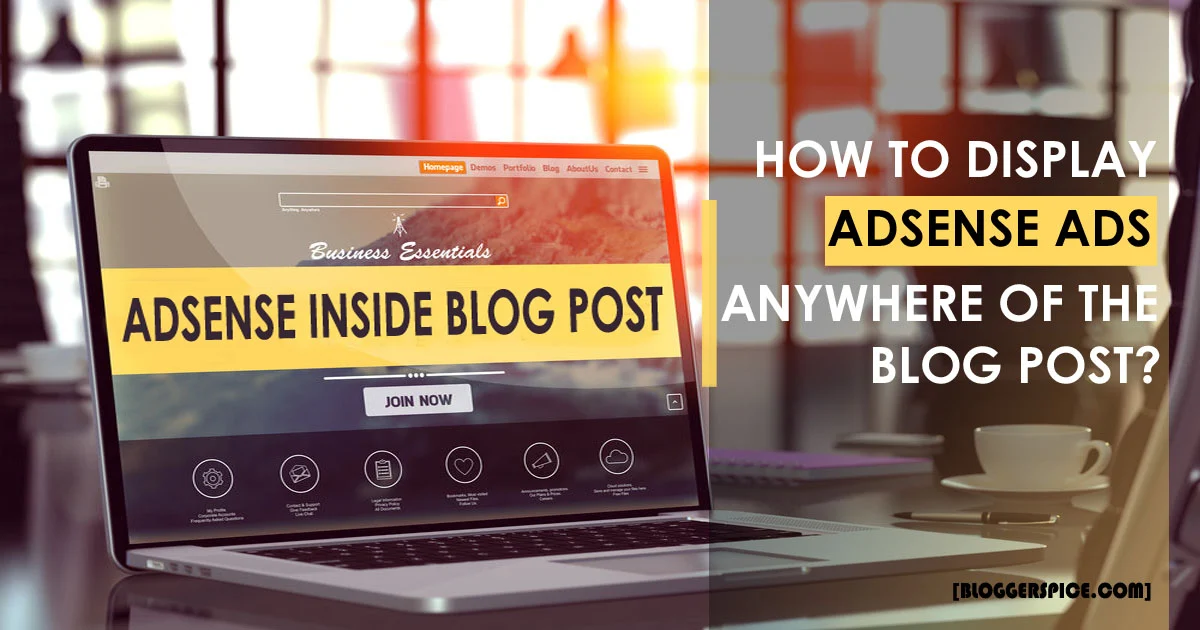
This is about an old trick that how
to display your AdSense ads inside the blog posts. This post is to cover all
the AdSense related information. Though I am trying to cover all the topic in
my blog so you will get some basic topic that already most of the blogger
knows. But this is very effective trick for the newbie. Placing AdSense ads
inside the blog posts can generate more click on it, which means more revenue
for you. So just follow the below steps to place the AdSense ads inside anywhere of your
blog posts. If you want to see the Demo then take a look below AdSense advertisement. I have applied this trick and displaying my AdSense ads after first paragraph.
Step 1 Log in to your blogger account and Click on Template ->Edit HTML-> Proceed
Step 2 Click on Now click on -> Template -> Edit HTML->
Step 3 Now find <data:post.body/> by Pressing Ctrl+F (Windows) or CMD+F (Mac)
You will find 3/4 time this code go for second one.
Step 4 Now Replace <data:post.body/> with below code.
<div expr:id='"adsmiddle1" + data:post.id'/>
<div style='clear:both; margin:10px 0'>
<!-- Place Your Ads Here (Already Parsed) -->
</div>
<div expr:id='"adsmiddle2" + data:post.id'>
<data:post.body/>
</div>
<script type='text/javascript'>
var obj0=document.getElementById("adsmiddle1<data:post.id/>");
var obj1=document.getElementById("adsmiddle2<data:post.id/>");
var s=obj1.innerHTML;
var r=s.search(/\x3C!-- adsense --\x3E/igm);
if(r>0) {obj0.innerHTML=s.substr(0,r);obj1.innerHTML=s.substr(r+16);}
</script>
Customization
- Replace <!-- Place Your Ads Here (Already Parsed) -->with your AdSense Code.
Learn how to display AdSense ads anywhere of the Blog posts?
For display ads you have to use the below code. That mean wherever you place the below code there your AdSense code will display.<!-- adsense -->
Customization
- Change left with right or center
- Change right with left for margin
Congratulation you have successfully applied the trick.

You can show up AdSense ads anywhere within your Blog content. Such as, after first paragraph or second paragraph. And the benefits of using this trick it will generate more income from your ads. Because visitors will prompt to click on ads when it will display inside content area. Thank you.

You can show up AdSense ads anywhere within your Blog content. Such as, after first paragraph or second paragraph. And the benefits of using this trick it will generate more income from your ads. Because visitors will prompt to click on ads when it will display inside content area. Thank you.

15 comments
<data:post.body/>
because you will find above code 3/4 times in a Blogger template.
because without right code AdSens won't display. After selecting the right code replace it. Instruction is on Step 4. the switch to HTML view from your Blog post editor and place the below line for displaying the ad banner.
<!-- adsense -->
this is very simple. I am using this trick in my Blog.
and another thing, do i need to insert every time inside new post html?
Yes every time you have to put the code. Because this widget for displaying ads anywhere within the Post. So not fixed.
<!-- adsense -->
Thank you.
<a href="Destination Link"><img alt="Image Title" src="Image URL" height="200" width="158" /></a>
Thank you. ^_^
http://www.bloggerspice.com/2016/01/how-to-improve-Post-Engagement-by-using-custom-notification-boxes-in-blogger.html