How to Create A Blogger Blog in Less Than 5 Minutes?
- But have you ever thought about where to start?
- Have you thought about what niche to choose for your Blog?
- Have you got enough time to spend on your Blog?
Everything seems to you Confusing, puzzling, baffling... Heehaw…
the same thing was to happen when I started my Blogging career back in 2010.
At that time I have walked through the wrong path. And fall down again and again. Because my Blogging niche was totally wrong.
After deep analysis in 2012, I have started walking in the right direction in my Blogging career. And I have started BloggerSpice with zero blogging ideas.
At that time I read huge Blog every day and make comments about confusing issues. After hard work, I have learned how to do Blogging. Still, I am learning new things every day.
However, BloggerSpice is now in a pretty good position on the basis of Traffic and Earnings. You may read various articles over the net about creating a new blog and accumulating new ideas. But isn’t so easy to select the right niche for your Blogging career.

Don’t worry friend I am here to guide you to create a new Blog instantly on the Blogger Platform. I won’t say that I am the most knowledgeable and expert on everything but I can assure you to create your own Blog with some simple, easy and understandable steps. Sounds awesome right??
Let’s move on.
Why We Should Create a Blog?
Google Blogger allows you to create a professional business website and host it for free. Blogger has progressed a long way in recent years, with numerous enhancements. The older version lacked the ability to customize the layout, which is essential for creating a standard website.
If you've been using Blogger for a long time, you may be using an older version. Everything has changed now.
This is not like that my friends or colleague running Blog and earning money, so I will create one. Rather there are several incentives works behind creating a Blog. Such as-
- The Most popular medium for spreading our knowledge is Blog.
- The blog is more popular than the Website.
- A Blog can be created for any reason; from personal to professional purpose people can create Blog.
- For Brainstorming a Blog is a better medium.
- You will able to well acquainted with a huge reader group.
- It will help to enhance the relationship with new people around the web.
- Finally, you will able to make money without any investment.
And now let’s dive into the Blogging world.
Step By Step Guideline for Create a New Blog in Blogger Platform
You can make your own Blog Instantly, but there are some preconditions for starting a Blog. Those are as follows:
- Selecting the Right Niche for your Blog
- Choosing the right Blogging Platform
- Blog setting with free Domain or Top-level domain.
- What will be the Blog Design?
1. Selecting the Right Niche for your Blog
First, you have to decide what types of Blogging niche to select for starting your Blog. Because there are many Blogging niches you can select. This is up to you.
But you should select that niche that you like and select your field of interest thus you can grow your Blogging idea rapidly. Suppose you have selected a Niche but you don’t like to write about it or you don’t have much knowledge about this topic.
So in this case your Blogging startup may fail. So be couscous about the niche. In my Blogging life, few days I have started writing about Android Apps and Games review on another Blog but actually, I don’t like to write about it.
So finally I have stop writing review on Android Apps and Games. However, there are many people who love to write about it and become successful Blogger.
There are some popular niches which you can select for your Blogging Startup. Such as –
- Technology Blog
- New Blog
- Sports Blog
- Health and Beauty Blog
- Food and Recipe Blog
- Gadget Review Blog
- Smartphone Review Blog
- SIM Bonus and Offer Blog
- Blogging Tips and Tutorial
- Money Earning Blog
- SEO Blog
- Deals and Coupon Blog
- Travel Blog
- Product Review Blog
- Software Review Blog
- Photography Blog
- Science Friction
- Educational Blog
- Job-Related Blog
- Real Estate Blog
However, you can generate more idea for selecting your Best niche. There is a simple trick to choosing a profitable niche that helps you to bring your Blogging success rapidly.
According to the survey, the most profitable niche is Health and Beauty Blog and Food related Blog, because in this niche everybody is not expert so very few people start Blogging on this niche. It has great demand.
However, Blogging Tips and tricks are the most competitive niche where millions of Blog publishing article on this niche. So you should make the decision yourself.
2. Choosing the right Blogging Platform
Blogging Platform is very important for Blogging success. And according to your niche, you have to select an appropriate Blogging Platform. There three most popular Blogging Platform such as
- WordPress – This is the Most popular Blogging Platform. Almost 40% of total Blogging Platform users are using WordPress. Because WordPress is more secured than any other Blogging platform. However, WordPress is the biggest Blogging Platform but as a newbie, you may not able to understand the usability properly. On the other hand, you have to buy both Domain and Hosting for using WordPress.
- Blogger – This is the Best platform for startup a Blog? Because it provides free hosting with Google hosted Domain. Blogger is Google’s popular product so millions of Blog users prefer this platform.
- Tumblr – There are huge Blog and social media site using Tumblr. Because this Blogging platform is very easy to use.
As a new Blogger, we must use Google Blogger. Because this is very easy to use. And you don’t have to spend a single penny for creating your own Blog on the Blogger Platform.
3. Blog setting with free Domain or Top-level Domain.
After selecting the platform you should decide to use a free domain or any top-level domain. This is important because it plays a very significant role. There are many Blogger use the free domain and after becoming popularity they buy a custom domain.
In this case, then lose all the backlinks they got with hosted Domain.
However, for a free Google-hosted domain, you don’t have to spend any single penny. But for custom Domain, you must buy and renew every year.
4. What will be the Blog Design?
Blog design also affects your Blogging success. There are different types of Design which you can use. In the case of WordPress, this is called Theme. And in Blogger platform this is called Template. We will use Blogger template on Blogger platform.
And you will find huge free and paid Blogger template which is available over the net. We can use Magazine, Grid, and Gallery etc style template.
If you are interested to have your own blog on the Google Blogger platform than the first task is that you have to know how to create a blog?
This tutorial will assist you to create your own blog on Google Blogger Platform.
Google Blogger is a leading blogging platform that is absolutely free with many features. For having a Blog in Google you must have a Gmail account. If you don't have then read through the tutorial about creating a Gmail account.
How to Create a Gmail account?
As we will create our blog on the Google Blogging platform so we must have a Gmail account.If you use Gmail, Google Groups, or YouTube, you already have an account.
If you don't have a Google Account Yet, you can create one within 5 minutes. Just follow the below steps for creating a Gmail account.
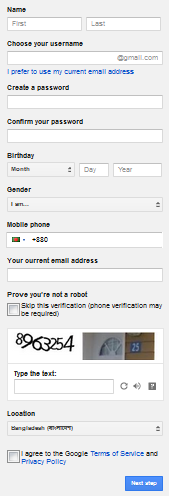
Create a blog on Google Blogger Platform
Now we will go for the main task to create a new blog on Google Blogger. To start using Blogger, you have to go on Google Blogger official Site first, then simply sign up with your Google Account.
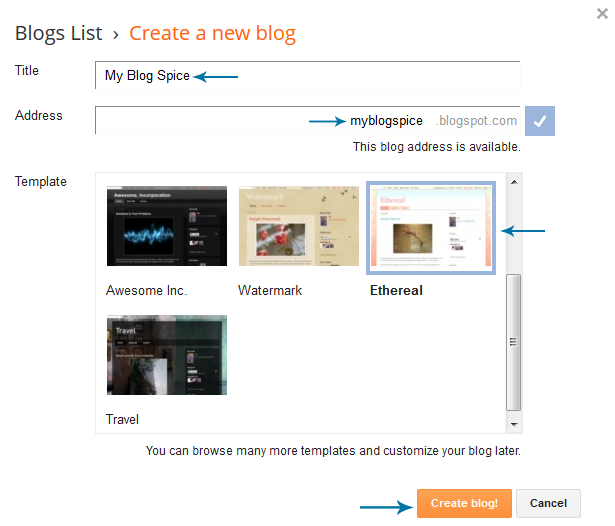
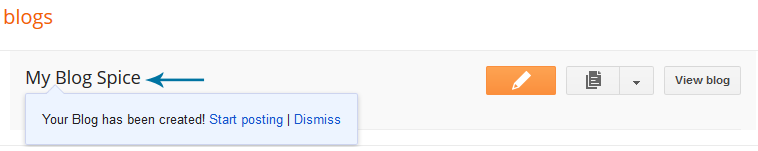
Now click on view blog or simply write your Blog address in your browser’s address bar and hit the enter button your blog will display like the below image. If you use a different template then a different template will display on your blog homepage.

Remember that Google is providing a free blogging service and for this reason with your blog .blogspot.com will add but if you want to remove .blogspot from your blog name then you have to buy a domain name from any domain name seller.
For more clarification, you can view the below video tutorial about creating a Blog easily.
Hope by following this tutorial you would able to create a new blog easily. However, if you have any query then feel free to leave a comment below.


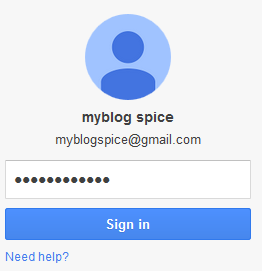
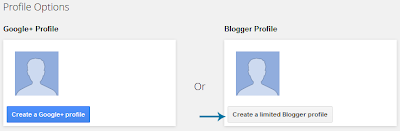
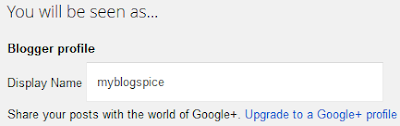

17 comments
Gmail Account Support
It was helpful
Check this out : Get paid apps for free
Gmail customer service
for yahoo password support visit http://www.yahoosupportnumber.net/yahoo-password-recovery.html
For Roadrunner email Support visit at http://www.email-customerservice.com/roadrunner-support-number.html
www.blognetbook.com
I m regularly reader of your website
Thanks.
Your site has small problem. You are publishing Blogger tips and Tricks as well as Mobile review. Visitors don't like this. To get visitor you must follow one specific niche and publish unique articles. And try to make your post title attractive.
I hope you will get more visitors. :up