Blogger Officially Launch 4 stylish new Responsive Themes
Check out blogger's official new 4 responsive themes in 20 style that has enrich the default blogger theme library.
Are you fade up to see the usual scrappy old blogger theme? I'm pretty sure you will shock to see their newly released themes with all new features.
This is really exciting news for blogger platform users that blogger has officially launched 4 new responsive themes in 20 styles.
The newly released blogger theme got a rock-solid design and visually appealing to any audience.
Choose from a host of stylish new themes and find the perfect one to fit your blog. The new theme has designed to be mobile friendly, fast, and totally free.
 |
| Blogger Officially Launched stylish new Responsive Themes |
if you are a blogger/Blogspot platform user then you might see bunches of old blogger theme which is not user friendly and eye-catchy. As a result, the majority of blogger platform users depend on a custom blogger template to make their blog site visually appealing. Even there are many bloggers spending money to buy a premium theme from other theme designers. But maybe you are now able to save money and effort to buy or design a premium blogger theme.
moreover, many newbies who are not familiar with blogger themes, simply divert to another blogging platform like WordPress, Tumblr, Weebly, etc. after watching their poorly designed default blogger theme.
What's new in Blogger themes?
Initially, blogger has released 4 themes and each theme has come with 5 styles. This means 4 themes X 5 styles = 20 themes. Those are as follows:- Contempo Blogger theme
- Soho Blogger theme
- Emporio Blogger theme
- Notable Blogger theme
 |
| Blogger New Responsive Themes 2017 |
100% Responsive (Desktop,Tablet,Smartphone)
All blogger themes are now responsive. Previously it was a big issue that bloggers default them was not responsive. As a result, those themes were not suitable for different smart devices. But newly released themes are now responsive and it can adjust on all Smart devices.
SEO and User friendly
Newly released themes are now more SEO friendly and they have included some basic SEO script and features for smartphones. You can see a script below and this script helps to change the browser's color on Smartphone while anybody visits your blog.
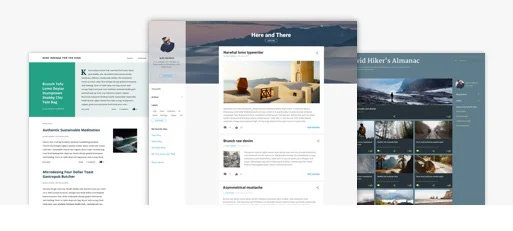 |
| New Responsive Blogger Themes |
If your blogger theme color is blue and you have set the blue color code instead of #eeeeee then when a visitor visits your site on a mobile phone then the browser's color will change. This helps to match your blogger theme color with browser color to create a strong brand image.
Fast Loading
This is always the best feature of Blogger theme that all default themes load very fast. They have included many features but still, their new themes load faster. Obviously, a fast loading theme always gets extra priority on the search engine result page.
Auto Blog Post summarize And Read More Script
All previously default blogger themes post released in classic style without auto Readmore feature that shows whole content at once, as a result if users add large vertical image on post then theme loading speed become slower but in new themes blogger has used auto Readmore script to display only post summary. And now it loads blazingly fast with all features.
Auto Image Crop With Thumbnail
Earlier blogger's themes did not come with auto image crop with thumbnail features. but all new themes have image crop style, which means whatever your blog post image size blogger will automatically resize on a preset size. such as
- 128px X 128px or
- 256px X 256px
Sticky dynamic Header
This feature helps to upload your logo in the blogger theme's header section. This is a great feature for branding your blogger site by including an attractive logo.
And most of the theme's headers are sticky. When visitors scroll down to read the content then the header will scroll down for easy navigation.
 |
| Sticky dynamic Header in New Blogger Theme |
Slide Vertical Menu
Instead of a horizontal menu, a triggered slide vertical menu has included in new blogger themes. When you click on the menu bar blogger default menu will appear vertically and this is really awesome.
 |
| Blogger New feature: Vertical Slide Menu |
Search Box
WOW! you will be surprised by viewing their auto expending search box. When you click on the search icon then instantly the search box will expand and you can write your search query.
 |
| Stylish Search Bar in News Blogger Theme |
Blog Post Formats
In 4 new themes blogger has included different blog post formats. And users now can use their favorite blog post format according to their desire. There are 3 Blog Post formats that has used in new themes:
However, you can use more themes from the Google font directory.
- List Style
- Classic Style
- Grid Style
Clean Typography
Another important feature of new themes that they have used clean typography. Most of the blogger theme used Roboto and Sans-serif font.font-family: Roboto, sans-serif;
However, you can use more themes from the Google font directory.
Social Sharing Widget
To get your content shared by your blog readers social sharing widget is very important. In the new blogger theme, they have included an attractive social sharing widget that doesn't occupy extra space in the theme. Blogger has included below 4 social sharing button in the social widget.- Google Plus
- Get link
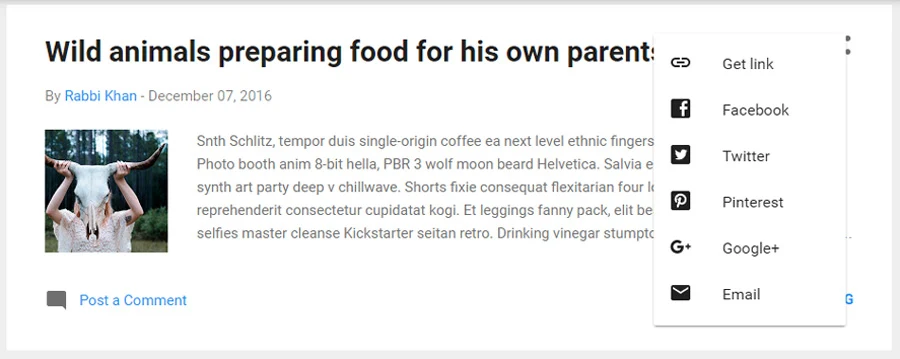 |
| New Social Share Widget in Blogger Theme |
Auto Author Image
If you already have activated your Google Plus profile then Blogger will display your image automatically inside the blog post. So we don't need to use any additional widget for displaying the author bio.
Furthermore, new themes also support multi Author. This means if your blogger site is running by multiple authors then it will automatically display multi-author images next to the post title.
Furthermore, new themes also support multi Author. This means if your blogger site is running by multiple authors then it will automatically display multi-author images next to the post title.
New WordPress style Commenting System
This is another robust change has brought about by Google Blogger. They have completely changed the comment editor and style but you will find the new look is a bit similar to the WordPress comment editor. You can make comments by following the profile and ID on the blogger site.
Moreover, by click on the Notify me checkbox, you will able to get notifications about your comment reply from your previous comments.
- Google Plus
- LiveJournal
- WordPress
- TypePad
- AIM
- OpenID
 |
| Blogger new commenting Editor |
Moreover, by click on the Notify me checkbox, you will able to get notifications about your comment reply from your previous comments.
Error 404 Page
I didn't find any significant changes on the error 404 pages but they have brought little changes. maybe you would love it or maybe not.
Compatible with major browsers
Theme compatibility issue is important to factor. Because all blogger themes are not compliable with all browsers like IE9+, Google Chrome, Opera, Mozilla, Safari but new blogger themes are compatible with all major browsers.
Let me know what do you think about the new blogger theme features?
Final Verdicts
This is a really robust improvement of the blogger theme and all users are going to get an amazing experience with all the new theme features. Blogger has added many new features as well as they have omitted some old scrappy features like navbar to make them simple and elegant. But I can assure you that the blogger platform is now one of the leading platforms for newbie and professional bloggers. For those who have to avoid the blogger platform for the ugly default theme, it's time to rethink to use the blogger platform and newly released creative themes.Let me know what do you think about the new blogger theme features?

15 comments
You have to replace all comment editor's script from new template to older template. like below script. Hopefully i will publish a tutorial very soon.
<b:includable id='comments' var=
<b:include name='commentsTitle'/>
<b:includable id='commentsLink'>
blogger not only updated comment but also Layout Versin 3 and Blogger default Widget version 2
b:defaultwidgetversion='2'
b:layoutsVersion='3'
Thank you. :)
You will get complete customization option.to make the theme unique you must use built-in theme customizer option.
And white is is necessary to make your site clean and tidy.
Thank you. :)
But in our theme we use font awesome so it takes extra time to load.
None of the above-the-fold content on your page could be rendered without waiting for the following resources to load. Try to defer or asynchronously load blocking resources, or inline the critical portions of those resources directly in the HTML.
Optimize CSS Delivery of the following:
https://www.blogger.com/…171200566-widget_css_mobile_2_bundle.css
2.Your page has 2 redirects. Redirects introduce additional delays before the page can be loaded.
Avoid landing page redirects for the following chain of redirected URLs.
http://www.gkforyou.com/
http://www.gkforyou.com/?m=1
https://www.gkforyou.com/?m=1
3.Leverage browser caching
Setting an expiry date or a maximum age in the HTTP headers for static resources instructs the browser to load previously downloaded resources from local disk rather than over the network.
Leverage browser caching for the following cacheable resources:
https://www.gkforyou.com/…published&…
I want to know if it will be a good design for my blog https://www.readscroll.cyou