Add A sleek Subscription Widget Below Blogger Header
Add A sleek Subscription Widget Below Blogger Header
You can see a widget on my blog below header. This widget is very beautiful with attractive Horizontal box style that will increase your subscribers and you will get more email subscribers with this widget and Very easy to Install in your Blog. Let's go for adding this gadget in your blog.
The steps are made really simple. Follow these,
Step 1 Log in to your Blogger account and Go to your Blogger Dashboard
Step 2 Go to your Layout tab.
Step 3 Click on "Add a Widget" then select "HTML/JavaScript" Widget.
Step 4 Now Copy the below code and paste it in "HTML/JavaScript" Widget.
<style>#feature_box{background:#FFFFFF;width:900px;border-bottom: 1px solid #D4D4D4;padding:10px 15px 0px;}#sleek-subscribe{display: block;margin:0 auto; }.newsheadline {color:#222;font-size:16px;line-height:50px;float:left;font-weight:bold;}.newsheadline span{font-size:38px;color:#444;line-height:14px;font-family: "Droid Sans",arial,sans-serif;font-weight:normal;}.newsheadline cite{font-style:normal;color:#f00;}.signform{background:url('http://1.bp.blogspot.com/-U11PCmYXfTk/UNgRFB7Gt8I/AAAAAAAAAy8/cjmxwuTe3YY/s1600/BSGmail.png') no-repeat;padding:0 0 10px 100px;float:right;}.txt2, .txt2:focus{width:140px;font-size:15px;background:#f7f7f7;color:#004B80;border:1px solid #E36B0A;margin:0 5px;float:left;padding:10px;width:160px;border-radius: 10px;}.bs2, .bs2:focus {background:#E36B0A;margin:0 5px;padding:8px 10px 9px;border:1px solid #AD5513;color:#fff;font-size:15px;border-radius:10px;}.bs2:hover{background:#6689b0;}</style><div id="feature_box"><div id="sleek-subscribe"><div class="newsheadline"><span>Sign up</span> for <cite>FREE</cite> Updates.</div><form action="http://feedburner.google.com/fb/a/mailverify?uri=bloggerspice" class="signform" method="post" target="_new"><input class="txt2" name="name" onblur="if (this.value == '') {this.value = 'your name...';}" onfocus="if (this.value == 'your name...') {this.value = '';}" value="your name..." /><input class="txt2" name="email" onblur="if (this.value == '') {this.value = 'your email address...';}" onfocus="if (this.value == 'your email address...') {this.value = '';}" value="your email address..." /><input class="bs2" value="subscribe me!" type="submit" /></form><div class="clear"></div></div></div>
Step 5 Now Save the Widget.
Customization
- Replace http://feedburner.google.com/fb/a/mailverify?uri=bloggerspice with your feedburner RSS ID.
Finally save your template and Visit your blogs to see it made your blog more attractive. Happy Blogging!

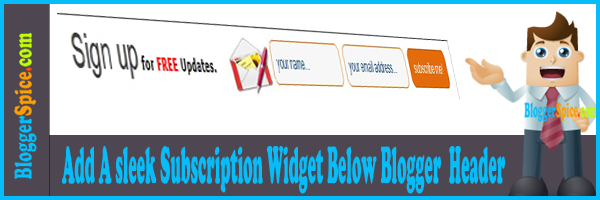
2 comments
Regards
Gagan Masoun
www.blogsdaddy.com