How to Submit a Copyright Takedown Request?
Creative writing is really a tough job. A blog author has to spend more than 3 to 4 hour to write an article and in the case of the widget, creation takes more than 1 or 2 days.
Blogger often does this kind of tough job patiently to hold visitors for their blog. But there are many immoral bloggers do blog only for making money and want to go for a short cut method.

Yes, the short cut method is stealing or copying other’s blog contents and enrich their own blog. But they don’t have any idea that Google Panda and Penguin have introduced to resist this kind of thief and often this kind of blog deleted and penalized by Google Panda and Penguin updates. Copyright violator should remember some points, such as –
- A copied blog can be deleted by Google or get penalized anytime
- Google AdSense won’t be approved of this kind of blog. So they will lose earning opportunity.
- They will lose trust in the eye of readers. And readers always hate them.
- It is not possible to gain a Higher Google Page rank.
- Copyright Violator’s blog often bans by Google search Engine.
So from my point of view, it is pointless to start a blogging career by copying others content. Though most of the blogger knows this kind of penalties, they do the copy. So as a final step to do by copyright content owner is Google DMCA complain. After making complaint basically it gives a 4 to 5 time warning to the Copyright violator and after that, they delete their blog as a penalty.
So I am going to share how to make complain to Google DMCA if your blog content being copied.
How to find content copied by others?
How to make complaint With Google?

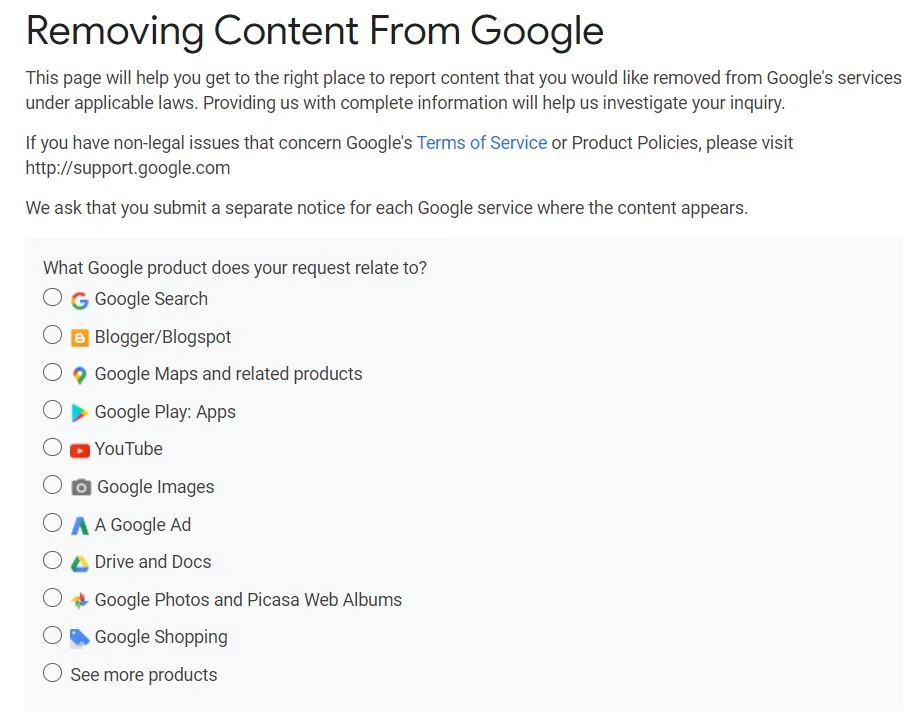


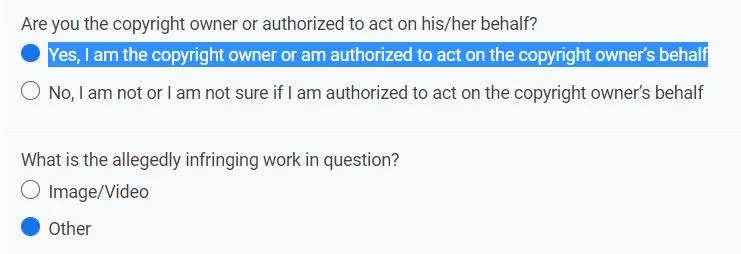
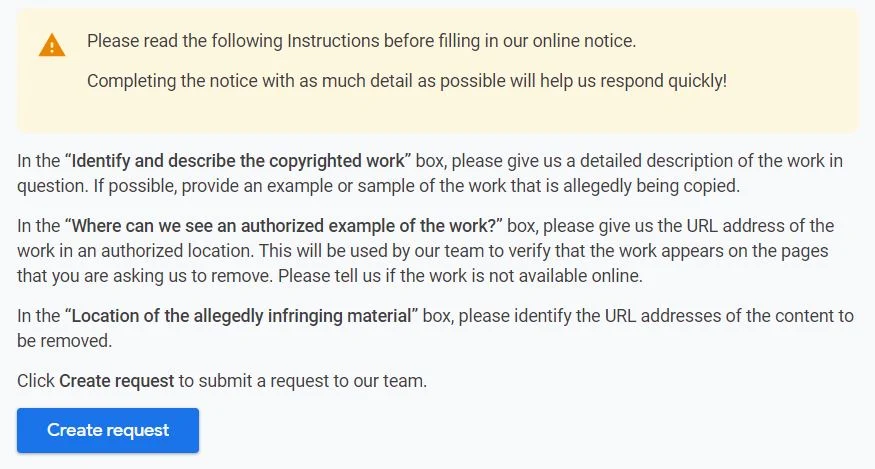
- Write your full name, Your company name as the title of your blog.
- The full legal name of the copyright holder you represent (e.g., if you are a legal agent, etc.)
- Enter your email id and select your country.
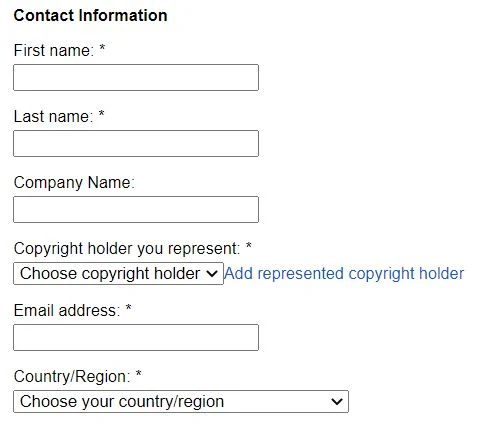
Now you will find a text box for " Where can we see an authorized example of the work? *"
Fill this box with your own Copyrighted content links.
In the second box, you will find 'Identify and describe the copyrighted work *' In the 1st box add the copyright infringe maker URL and in the next 2 boxes add your original copyright work.
Fill this box with your own Copyrighted content description that what type of content.
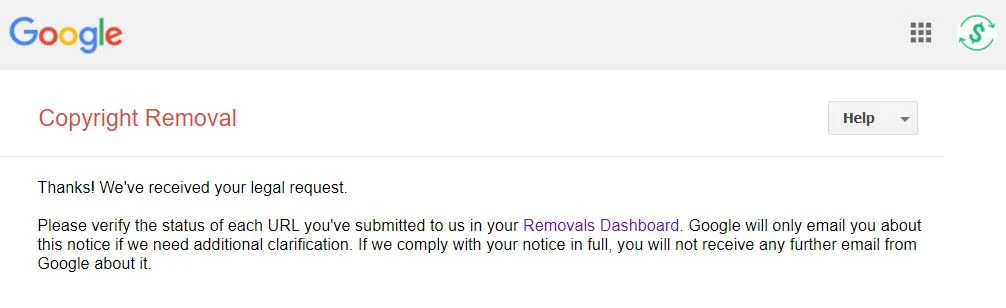
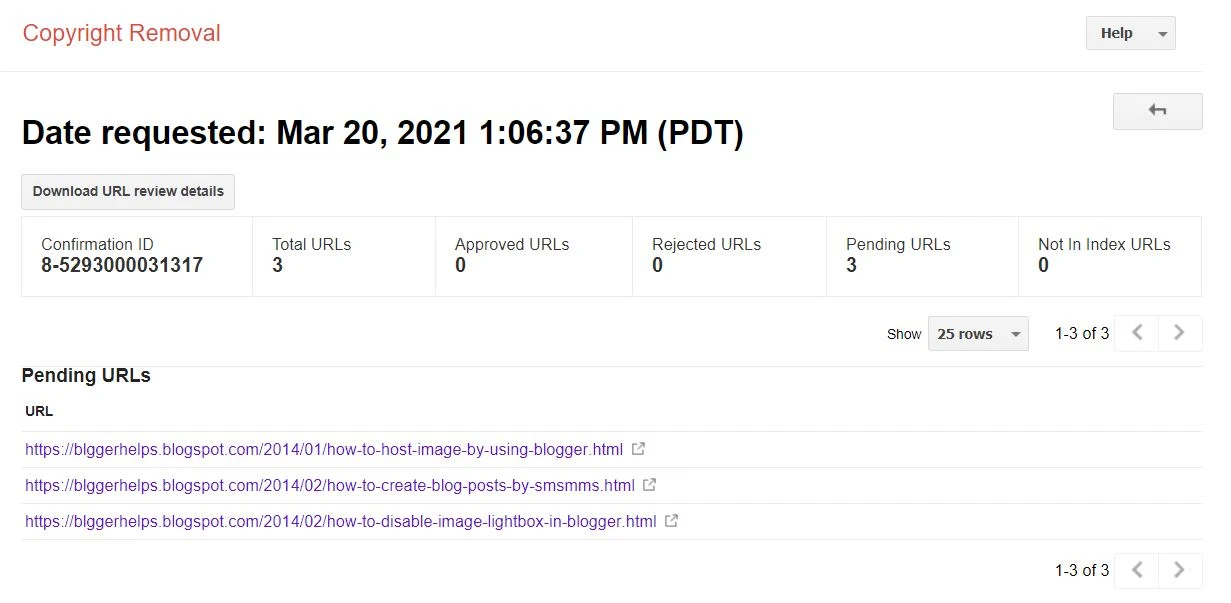


2 comments
Now Let's See what they did for me ;)