How to Add Google AdSense Ads to Below Header or Above Posts Title
How to Add Google AdSense Ads to Below Header or Above Posts Title
We have
already learn about to display AdSense ads in different places in your blog.
But today I am going to share a tricks that how to display your AdSense Ads below
header or above posts title. We know placing AdSense ads below posts title is
more effective to attract visitor but placing ads above blog title consider as
a premium place. So just follow the below steps to display your AdSense ads
below header or above post title.
Step 1 Log in to your blogger account and Click on Template ->
Step 2 Now click on Edit HTML-> Proceed
Step 3 Now find below code by Pressing Ctrl + F
</div><!-- end header-wrapper -->
or <div><!–end of #header–>
Step 4 Now Paste your ads code between the codes and save your template.
</div> <!– end of #header –>
PUT YOUR PARSED ADSENSE CODE HERE
<div id=”main”>
Customization
- Change PUT YOUR PARSED ADSENSE CODE HERE with your parsed AdSense code.

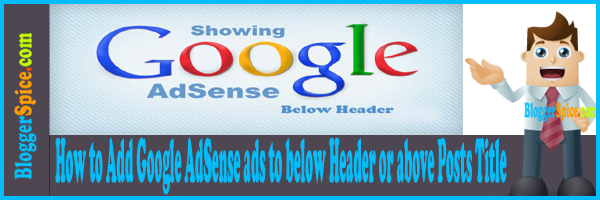

6 comments
sir, but some feature are changed in blogger i.e. expand widget templates are not found so please re check blogger and guide me. how to put adsense ads in below post title
we shall be highly oblized for your kindness