Fix crawl error 404 ‘Page Not found’ from Google Webmaster tools
Remove error 404 ‘Page Not found’ from Google Webmaster tools
Crawl Error is an alarming issue
for blogger. Because from search engine when a visitors click on your blog link
then they would see your link is not found. Even your blog content link is
available in your blog. I have found this kinds of error in case of many blog
and website.
In last week my blog page view
has decrease rapidly and increase bounce rate then I was worried about these
issues. I have also noticed that my sites links has removed from SERPs. I
thought that there has some change in Google SEO or my site has penalized by
Google. Firstly I have re-optimized my site from top to bottom but unfortunately
nothing has changed. Finally I have discovered in my Google Webmaster tools
that 108 links are not found which means error 404 ‘’page not found’’. I just
click on every link it is redirecting in my blog content but ultimately it is
showing page not found error. But when I manually check the content then I can
get access to my content.
This is a crawl error where your
content link would be appear in search engine and when a visitor will click on
it then it will directly show 404 error that the particular content is not
found.
As a blogger we must keep our
blog error free. And most of the error or related issue generally appear in
your Google Webmaster tools. If you see any kinds of error on your webmaster
tool then as soon as possible you to take rapid action to solve the issue.
How to fix crawl error 404 ‘Page Not found’ from Google Webmaster tool?
This is a crawl error where Google
crawler unable to crawl your particular links with some specific reason. You
can easily check this error in Google webmaster tool under Crawl Error option.
The solution is you must submit request to remove those links which is not
accessible by Google crawler. So how to make request for link remove we would
see from below steps-
Step 2
Now click on Crawl Errors ->Not found to get the broken URL
Step 5 Now go to Remove URLs under Google Index in the left menu. And click
on Create a new removal request,
paste the URL and Continue.
Step 6 Now a popup window will appear like below image and click on Submit Request.
Note: Your request will be submitted and will be shown as
Pending. If you have several broken URL then submit one by one
Note: Within 24 hours Google will remove the broken links.
Don’t’ think that your link has removed forever. Because
after next Google crawl your links will be re-index and appear in search result
pages. Generally it takes 1 or 2 days to re-index all the links from your site. You can click on Updates to get the result quickly. But lets Google done the job first for you. Happy blogging!!!


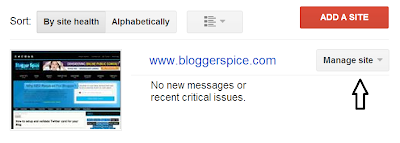



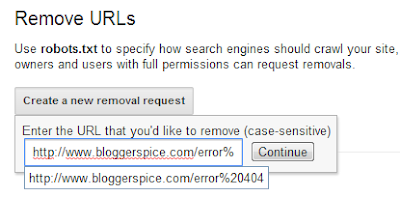


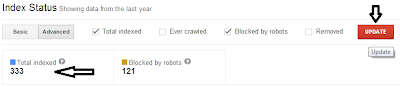
1 comment