WordPress SEO: Adding Meta Title and Description in Blog Post Using Plugin
Meta Title and Meta Description by using WordPress Plugin
Meta title and description is the basic things and
this is the first step to Search Engine optimization. By using Meta title and
description you can display your WordPress blog post title and short description
in search engine. So if you don't add any Meta title and description then only
your blog post name will display but not any description. So visitors won't
able to know what is about your blog, as a result they may skip your link on
Search engine result pages. For this reason we must include Meta title and
description which can divert traffic in WordPress our Blog.
In addition, there are huge link shows on Google search
engine result page after making a query so if you can write attractive
description then your traffic flow will increase.
First we should know what is Meta Title and Meta Description?
What is Meta Title?
Meta Title which can be say Title of the WordPress blog
or Website's post title. Suppose my ecommerce site name is ibazaarbd.com and in
case of Meta Title I can write different Meta Title and post title. However you can write
similar Meta Title and Post Title. And this Meta title
will show in Search engine. And remember that try to write your Meta Title
within 70 characters. You can see my ecommerce site's Post Title screen shots
in below.
What is Meta Description?
This is actually the summary of Post Page. Your
content will be understandable by reading Meta Description. But not any broad
description you can write maximum 156 character which is best for SEO.
Not only search engine if you just write your Meta description
in your post link and share in various social media then you would see the Meta
Description displaying by social media networks too. And traffic flow from
Social media site can be increase by this way.
How to Add Meta Title and Description?
Adding Meta Title and Description is quite easy. If
you are using Thesis or Genesis WordPress Themes then you would find integrated
options for writing Meta Title and Meta Description. Generally Meta Title and
Meta Description option exists under Post Editor, I mean where you write the
post.
Many WordPress Themes like Thesis, Genesis etc has
the built-in option to add Meta Title and Meta Description. If your theme does
contain that then you can easily use it. You will find that option under your
Post Editor.
However there are a biggest problem for using
integrated options. Suppose if you plan to change your themes then you may lose
your previous written Meta Title and Meta Description on each posts. So wise
decision will be using WordPress Plugin.
WordPress Plugin for adding Meta Title & Description
You can simply install WordPress Plugin for adding
Meta tags and Description. You will find several Plugin in WodrPress Plugin
Directory.
- http://wordpress.org/plugins/
All you need to do in installing a WordPress Plugin
that lets you add Meta tags. There are several plugins that help you to do
that. There are mostly three popular SEO plugin widely used by WordPress
- All in One SEO (visit http://wordpress.org/plugins/all-in-one-seo-pack/ to get the Plugin)
- WordPress SEO by Yoast (visit http://wordpress.org/plugins/wordpress-seo/ to get the Plugin)
- SEO Ultimate (visit http://wordpress.org/plugins/seo-ultimate/ to get the Plugin)
If you install those plugin then the Plugin will be
visible under Post editor where you can write Meta Title and Description.
Whenever you write a post in post editor then go to
the bottom of the Post editor screen and find the plugin with Meta Title on
Title box and Meta Description on Description box.
- In case of All in One SEO just write Title, Description and Keywords in respective field.
- And in terms of WordPress SEO by Yoast you can write Focus Keyword, SEO Title, Meta Description and Meta Keywords.
- Under SEO Ultimate you will find 20+ Module and more than 100 features. This is also very strong SEO plugin for WordPress. You have to write Meta Keyword, Description in different Editor.
From my point of view WordPress SEO by Yoast is most
reliable SEO plugin for WordPress blog. So my recommendation is WordPress SEO
by Yoast for your WordPress Blog. Because this is easy for newbie with many
options. However incase of SEO Ultimate you will face bit difficulty. So if you
have any other recommendation you can share with us. Thank you.




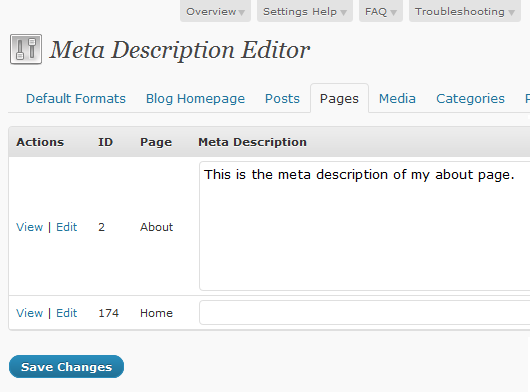
8 comments
Online Reputation Management Services
Canada’s Premier Web Marketing /SEO /SMM /SEM Company!