How to Add Blog Post Paragraph Divider in Blogger?
How to Add Blog Post Paragraph Divider in Blogger?
While creating Blog Post then we
use multiple paragraph to break the monotonousness of readers. Because If you
write the whole article without any paragraph then the readers may not feel
interest to read it. In addition writing blog post in one paragraph make it
bigger and not appealing to the readers. For this reason we should write blog
post with paragraph. However in blogger blog post often we need to separate
different text and objects, so by using a post paragraph divider we can easily
isolate the post. Though Post Paragraph Divider is very simple but this is
necessary Blogger.
I am showing you a demo by adding
divider in the top and bottom of this line. So it is now clearer to you. You
can see yellow border that has divided or separated this paragraph from above
and below paragraph. I have used 2 times divider code.
In this tutorial we will learn
how we can add Blog Post Paragraph Divider. The coding is pretty simple. Though
the following tutorial might be helpful for you.
Step 1 Log in to your Blogger Account and Go to your Blogger
Dashboard
Step 2 Click on Now click on -> Template -> Edit
HTML->
Step 3 Now find the </b:skin> by pressing Ctrl+F
Step 4 Copy the below code and Paste the code above/before </b:skin>
.divider {
position: relative;
width: 100%;
height: 2px;
background: none repeat scroll 0% 0% rgb(253, 248, 170);
margin: 10px 0px 10px;
border: 1px solid rgb(252, 217, 84);
}
Step 5 Finally hit the Save template button.
Customization
- To change the border color change RGB color code rgb(252, 217, 84). You can generate the RGB color code from PhotoShop software easily. Or use our Color Picker.
- To change the thickness of the border change 1px to 2px or 3px
How to use the Divider?
To make this
code work you have to use a simple technique. Just create a New post or edit a
post and from Post Editor Select HTML mode.
Now add the below code.
<div class="divider"></div>
After that just
changing the writing mode I mean HTML mode
to Compose mode and
Publish or update the post. You can use post paragraph divider several times.

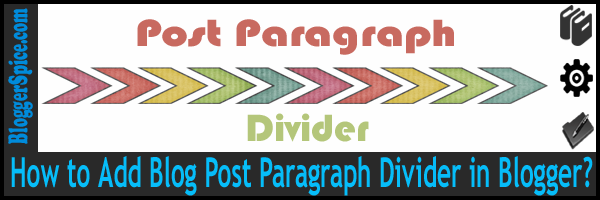
24 comments
ask. Does operating a well-established blog such
as yours take a massive amount work? I'm brand new to writing a blog but I do
write in my diary every day. I'd like to start a blog so I can share my experience and
feelings online. Please let me know if you have any ideas or tips for brand
new aspiring blog owners. Thankyou!
I'm using the same blog platform as yours and I'm having difficulty finding
one? Thanks a lot!
however you also ought to think about the growing interest
in paid dating sites, chatrooms, matchmaking services and so forth, which only
increase the amount of so to the competition. You'll too must work on the
new girlfriend your boyfriend or girlfriend boyfriend's is certainly going out with.
Joining an Asian date service is the first step to locate Asian personals.
at my home.
Did you build this site yourself? Please reply back as I'm
wanting to create my very own blog and would love to
know where you got this from or what the theme is called. Appreciate it!
yourself or did you hire someone to do it for you?
Plz respond as I'm looking to construct my own blog and would
like to find out where u got this from. thanks a lot
therefore he must be visit this web page and be
up to date daily.
subject? I'd be very grateful if you could elaborate a little bit more.
Thanks!
presentation however I find this topic to be really
one thing which I think I might bby no mesans understand. It sort of feels too complicated
and very broad for me. I am looking forwardd for your subsequent publish,
I'll try to get the hang of it!
it might not be a taboo subject but typically people do not talk about
these subjects. To the next! Many thanks!!
I am having difficulties with your RSS. I don't understand the reason why I can't join it.
Is there anybody else getting identical RSS issues? Anybody who
knows the answer can you kindly respond? Thanks!!
time to be happy. I have learn this put up
and if I may just I want to counsel you some interesting issues or advice.
Perhaps you could write subsequent articles regarding this
article. I desire to read even more issues about it!
reminds me of my previous roommate! He always kept talking
about this. I most certainly will forward this article to him.
Fairly certain he will have a good read. Thanks for sharing!
2?
but thanks for your interest. :)
you knew of any discussion boards that cover the same
topics discussed here? I'd really love to be a part of community where I can get comments from other knowledgeable individuals that share
the same interest. If you have any suggestions, please let me know.
Cheers!
difficulty know it, Thanks a lot.
or newsletter service. Do you've any? Kindly allow me
realize so that I may subscribe. Thanks.
https://app.mailerlite.com/webforms/landing/p1a8s6
Thank you. :up
be a great author. I will ensure thaat I bookmark your blog
and may come back very soon. I wan to encourage yyou to
definitely continue your grewat job, have a nice day!