Where to Find Idle and Hidden AdSense code from Ad Units?
Where to Find Idle and Hidden AdSense code from Ad Units
We use different Ad codes in our
Blog or website. Generally AdSense allows 3 banner ads, 3 link ads and 2 custom
search bar ads. However AdSense user may have seen on ad unit area there are
multiple ad unit code. But often we hide that ad code if unnecessary. Instead
of that we create new ad unit code for adding on our multiple site. But sometime we delete our one blog but
maintaining another one. If you were using AdSense code on deleted blog then
those code will become idle and hidden in your AdSense account.
In addition, if you created 4
banner ad unit and using 3 ad unit then idle ad unit will be hidden by AdSense
automatically after few days. But AdSense will display active ads on their
dashboard. So for this reason due to unconsciousness we create many AdSense ad
unit which remain idle. And I have also done this mistake and created huge
AdSense ad unit which was idle and hidden.
So, In this tutorial I will show
you where we can get the idle and hidden AdSense ads code easily and use them
again in our Blog or website site.
Step 1 Go to https://www.google.com/adsense/ and sign
in there.
Step 2 You will be automatically redirected to AdSense dashboard.
Just click on My Ads tab from the
top left side of the screen.
Step 3 Now click on Advanced
filters link from top right corner of the screen. Idle and Hidden 2
options will expend instantly.
Step 4 Click on Check box to see Idle and Hidden ad
codes. And your Idle and Hidden Ad units will display.
Step 5 You will now able to get
Idle and Hidden AdSense ad code
by clicking on Get code link below
Ad unit name.
I hope this tutorial will help you to get your older AdSense’s ad
unit code. That you can use them wisely. And you don’t have to create
unnecessary Ad unit for using on your Blog or website.


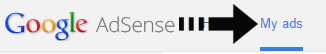

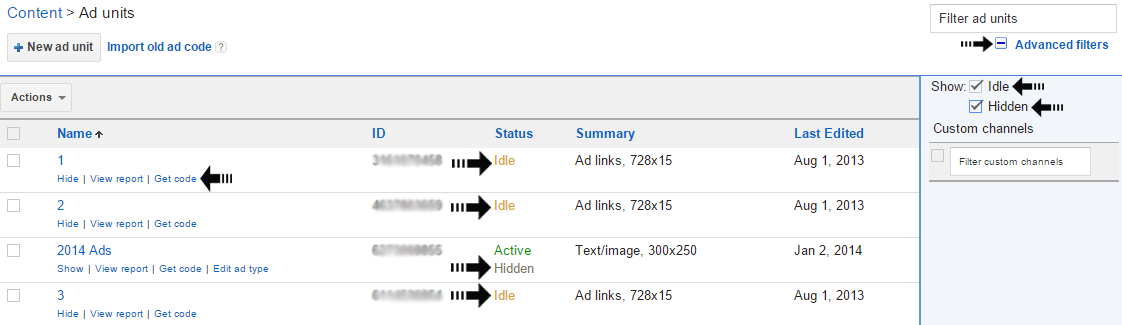
6 comments