How to Host JavaScript File on YourJavaScript Site?
How to Host JavaScript File on YourJavaScript Site?
JavaScript or JS file is widely
used in Google Blogger for coding various widget. Mainly we use JavaScript for
recent comment, Related post, Random post widget and Page navigation widget,
but there are more scope to use JavaScript. Now the question is about site
loading speed. If you add multiple JavaScript file on your site then your site
will become heavy to load. However due to design and featuring purpose we use JavaScript
and we have to use it, otherwise our site will be dull or monotonous.
So there is a way that we can
make our site faster. And the way is hosting JavaScript file on third party
site. So whenever your site will load
then JavaScript file also load from third party site at a time. This will help
to make your site faster. So in this article I will show you the way to hosting
a JavaScript file on third party site free of cost.
There are many user those who don't want to share their
email by registering on third party site so for this reason I have selected one
of most popular yourjavascript.com site for free JavaScript hosting. In this site you
don't have to register for hosting JavaScript. So continue the journey by go
through the below steps-
Note that extension of JavaScript file is .js for example jquery.flexslider.js
Step 1 Go to http://yourjavascript.com/
and under Upload Javascript file click on Browse Button.
Step 2 A popup windows
will open and it will show your PC/Laptop Drive. So select Javascript file from
your Hard Drive.
Step 3 Now you have options that you can make
your javaScript file either Private or Public. If you select option Private then put tick on
checkbox. Because then javaScript file will
work on your domain only. After clicking on checkbox a new field will expend
for your domain name. However if you make it public then don't click on checkbox.
Simply skip to Step 4.
Step 4 Now under Your email
field write your email address where you want to receive hosted JavaScript file
link.
Step 5 After that write the Captcha
under Verification field. And
click on Upload button.
Step 6 After short process it will show a that JavaScript file has been
uploaded and file link will be sent to
your email within 5 minutes. So check your email after 5 minutes.
Step 7 Now from your email address get the link and use it in your Blog
or web Site
I hope you have clearly
understand my tutorial If you have any more query then feel free to leave a
comment below.Thank you.


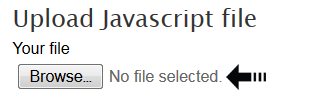

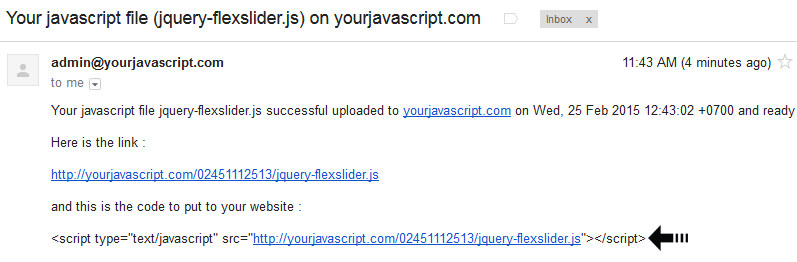
16 comments
know media is a enormous source of facts.
looking for :D.
great info you have here on this post. I am coming back to
your site for more soon.
got much clear idea on the topic of from this post.
I will ake sure to bookmark it and come back to read more of
your useful info. Thanks for the post. I will
certainly return.
Brief but very precise info… Thanks for sharing this
one. A must read article!
somewhere? A theme like yours with a few simple adjustements would really make
my blog shine. Please let me know where you got your design. Bless you
curious what all is required to get setup? I'm assuming having a blog
like yours would cost a pretty penny? I'm not very internet savvy so I'm not 100% sure.
Any recommendations or advice would be greatly appreciated.
Kudos
figured I'd ask. Would you be interested in exchanging links
or maybe guest authoring a blog post or vice-versa?
My blog goes over a lot of the same subjects as yours and I believe we could greatly benefit from each
other. If you are interested feel free to shoot me an e-mail.
I look forward to hearing from you! Wonderful blog
by the way!
blogs use WYSIWYG editors or if you have to manually
code with HTML. I'm starting a blog soon but have no coding know-how
so I wanted to get advice from someone with experience.
Any help would be enormously appreciated!
as I found this post at this web site.
stop content from being stolen? I'd really
appreciate it.
I am continuously facing this trouble. You will find some of Blogger widget that first I have developed and released and later everybody has copied. Even some people copied my whole Blogger theme. :(
now. (from what I've read) Is that what you're using on your
blog?
I love and like Blogger and I will stick to the Blogger platform. :)