How to Use Blogger Post Template in Blog Post?
Save time creating blog posts with these custom post templates? How to use Blogger Post templates in Blog Posts? How to Create and Customize Blogger Post Template?
We have already heard about the Blogger templates but what about Post templates?
Post templates is a pre-formatting post editor that will help to save your time while posting on Blogger. You don't need to be a web designer for the same. There is many Blog user uses this kind of post template. For example, you have a Phone specification site and use a table for representing data in this case you can set the table code in Blogger and whenever create a new post then automatically table will be visible in your blog post editor.
In this case, just you have to edit the table information, nothing else or any coding. Some users like their posts to be formatted in a certain way.
Some news Blogs use the first letters larger with different colours, so if they create a pre-formatted then it will automatically generate while writing new articles or news.

So please follow the tutorial for pre formatting to use Post
templates.
Step #1: Sign in to your Blogger Account and Go to Blogger
Dashboard
Step #2: Now Under ->Settings tab ->Posts
and comments
Step #3: And locate Post Template and click on the Add
text link. The formatting field will expand.
Step #4: Now simply add any pre-formatted code
like table code or blockquote etc. For example purpose, I have added a phone specification table code.
Step #5: Finally click on the orange colour Save theme button from the top right
corner of the screen.
Step #6: After that just click on the +New post button from the Blogger dashboard
and see your table or pre-formatted code has appeared.
That’s all
about Post template. I hope this will help you to save time while creating a new post. However, it will take a little time to create a format first after then
this will be very easy.
If you have any queries about this tutorial then feels free to leave a comment below. Or if you have any suggestion then you can share with us.
If you have any queries about this tutorial then feels free to leave a comment below. Or if you have any suggestion then you can share with us.

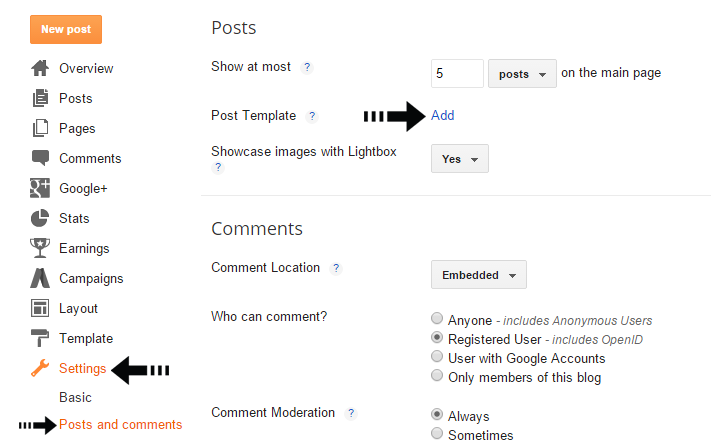


15 comments
Never thought about this feature, really helpful.
love.
Yousouf.
How To Build High Quality Backlinks Easily .
Wondering if I can send a guest post to you?
I blog @ www.gurusline.com
http://www.bloggerspice.com/2015/12/how-to-make-a-phone-review-site-with-phone-specification-table-in-Google-blogger.html
thank you. :-bd
http://www.bloggerspice.com/2015/12/how-to-make-a-phone-review-site-with-phone-specification-table-in-Google-blogger.html
by using this table you can turn your Blogger Blog into a Phone review site.
Thank you. :)
I have shown here the tutorial to add script. You will get the table script in another tutorial. Please visit the URL from below:
https://www.bloggerspice.com/2015/12/how-to-make-a-phone-review-site-with-phone-specification-table-in-Google-blogger.html
Thank You
where is post template code...????