How to a Perform Full Restore WordPress by Softaculous?
How to a Perform Full Restore WordPress by Softaculous?
WordPress site's taking backup is very important but after
taking backup we have to know how to restore the WordPress. Otherwise you will
be unable to restore the whole site while required.
Recommended: How to Backup WordPress using Softaculous?
Recommended: How to Backup WordPress using Softaculous?
I have already share about taking backup your WordPress site by using Softaculous. And in this tutorial I will show you about restoring the WordPress site from backup file from softaculous. This is very easy but this tutorial will be helpful for newbie. Just follow the below steps-
Step 1 First Log in to your WordPress
cPanel
Step 2 Now scroll down and click on Softaculous (In
some cPanel you will find WordPress as installer, so click on
there).
Step 3 Now you
will be headed to Scripts page. Now, you will see a list of the WordPress applications installed in your account via Softaculous.
Step 4 To
restore your website from a Softaculous backup, first click the Backups & Restore button in the top
right part of the page. You will be headed to WordPress files backup page.
Note
that in some cPanel this Backup & Restore panel would be Black yellow and
white color. So just concentrate on Backup & Restore option only not on
color.
Step 5 Now, from the list find the backup you want to restore your
site from, and click the Restore arrow button next to it.
Step 6 Another page will open and on this page put a check on both Restore
Directory and Restore Database checkboxes in order to make sure you
will restore your site completely. Finally, click on the Restore
Installation button to complete the backup process.
Please do not close or refresh your browser tab
until the restoration process is finished.
Step 7 Finally, you will see a screen, confirming that your Backup
has been restored successfully.
So this is the way to restore your WordPress site from backup
file by using softaculous. I hope you will be easily take backup and restore
your WordPress site. For any further query feel free to leave a comment below.


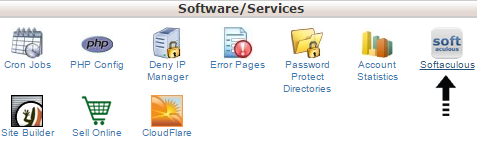

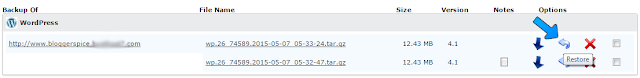
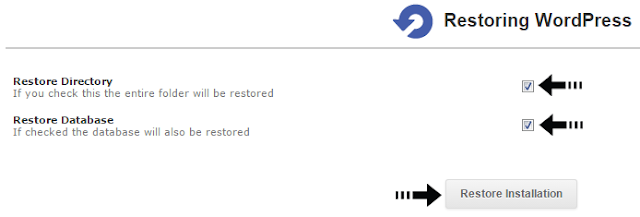
7 comments
músicas atual nisto site é na verdade maravilhoso .
o espectadores para vá ver o local , é
disso que web site está fornecendo.
Você já executa em qualquer navegador web compatibilidade
problemas ? A número de meu blog público
queixaram-se sobre meu local não trabalhando corretamente
em Explorer mas olha grande em Safari . Tem algum soluções para
ajudar a corrigir isso problema?
O Internet Explorer tem muitos problemas. E há muito poucos usuários estão usando o IE. Maioria das pessoas usam o Google Chrome e o Firefox. Então, se o seu site for compatível com esses navegadores, não se preocupe com o Internet Explorer.
can write or else it is complicated to write.