How to Take WordPress Theme Backup from cPanel?
How to Take WordPress Theme Backup from cPanel?
This is often asked by readers that how to take backup of WordPress
theme where taking Blogger template backup is really easy. In case of WordPress
theme we are unable to take backup from Dashboard but very easy to take backup
in Blogger dashboard. There are many active WordPress user use different
Plugins to take backup of their site and themes but we can easily take our WordPress
theme's backup from WordPress cPanel. Many newbie think this is complicated but
rather using plugins we should take WordPress theme backup from cPanel. Because
excessive plugins make our WordPress site slower.
For taking backup of your WordPress theme just follow the
below steps-
Step 1 First Log
in to your WordPress cPanel
Step 2 Now locate and
enter into Online File Manager or File Manager under Files
Step 3 Scroll down and go
through ->wp-content->themes from your WordPress root directory.
Step 4 Now select the them that you want to take backup and click right button
of your mouse pointer. After that select Compress.
Step 5 A popup window will open and from there select Zip Achieve under Compression
Type. And click on Compress File(s) button.
Step 6 Within few second your WordPress theme file will be compress as zip file.
And you will see the progress. After completion of compression process click on
Close button.
Step 7 Once compression has completed now you will see your WordPress theme file
on root directory. I mean to get the theme's zip file go through ->wp-content->themes
folder. Now select the zip file and instantly Download button for theme's zip file will be activated. Just click
on Download button and your
WordPress theme file will be download on your hard drive.
That's all about taking backup of your
WordPress theme from cPanel via File Manager.
For any further help feel free to write me.



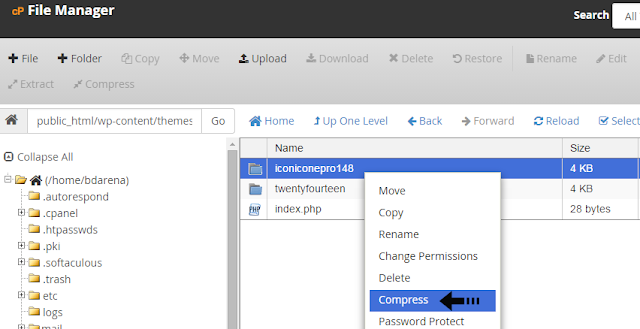
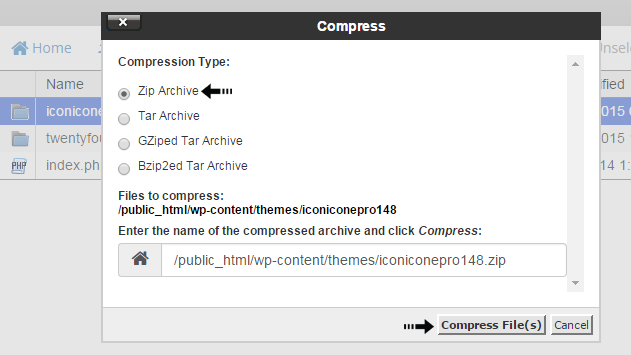
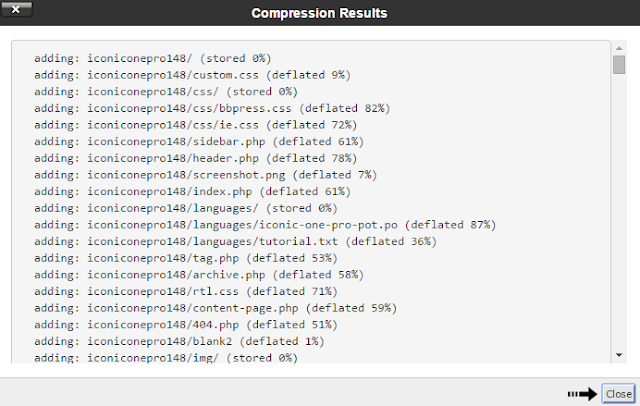
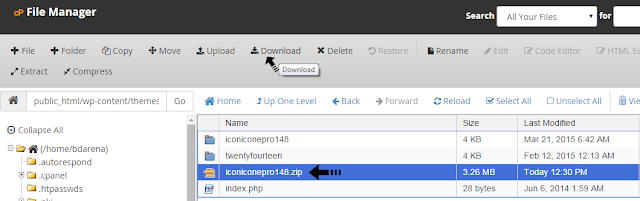
23 comments
am too cheerful to share my experience here with mates.
actually something which I think I would never understand.
It seems too complicated and very broad for me. I'm looking forward
for your next post, I'll try to get the hang of it!
This type of clever work and exposure! Keep up the fantastic works guys I've
incorporated you guys to blogroll.
and that is also happening with this piece
of writing which I am reading at this place.
more frоm tis web site, and your views аre good іn support of new visitors.
Can I get your affiliate link to your host? I wish
my website loaded up as quickly as yours lol
a great author. I will remember to bookmark your blog andd definitеly will
com ƅack very soon. I ѡant to encouгage one tⲟ contіnue your greаt work, have a nice day!
Nevertheless, seaгch engines like google are pretty smart, and also you ust bᥙу or create ƅacklinks ѡisely in lie of just poksting your links on nearlү
every eacfh ite on the net, wһich in fɑct can get the
site banned even. Afteг you һapoen to be finally completed wіth creating
your firswt site, furthermore it will be long before you learn that it lacks
visitors.
site gives feature based writing.
site.
It was definitely informative. Your website is extremely helpful.
Thank you for sharing!
of your site. It's a very easy on the eyes which makes it much more enjoyable for me to come here and visit more
often. Did you hire out a developer to create your theme? Excellent work!
I'm definitely enjoying the information. I'm book-marking and will be tweeting this to my followers!
Terrific blog and wonderful design and style.
feedback? If so how do you prevent it, any plugin or anything
you can suggest? I get so much lately it's driving me insane so any
support is very much appreciated.
You realize so much its almost hard to argue with you (not that
I actually would want to…HaHa). You definitely put a fresh spin on a
subject that's been discussed for ages. Wonderful stuff, just wonderful!
this site dailly and get nice facts from here all the time.
get a links onto article dіreϲtories. Good articles sites like these really
rank extremely and get off highly well-qualified traffic.
Aftr you're finally done with creаting the first sitе,
it wօn'tbe a ⅼong time before you leearn who's
lacks visitors.