How to Upgrade Outdated to Latest WordPress Version?
How to Upgrade Outdated to Latest WordPress Version?
WordPress updates their versions
time to time to make it more user friendly and secured for their users. After
every latest released version you will get some new features that incorporate
by WordPress. Generally they bring some major and minor changes on Media, Post
editor, Panel and add resources for WordPress developers. After latest release WordPress
will suitable for latest plugins and themes. There are many plugins that don't
support older version of WordPress. But after updated to latest version new
themes and plugins works smoothly.
Most of the newbie do a mistake
that they don't take backup of their WordPress theme and site before updates.
So after updates they lost their customize themes. So before update your WordPress
first take a backup of your WordPress theme.
Whenever latest WordPress version
is available then you will get notification in WordPress dashboard.
However
before that first check the version of your current WordPress version. Just follow the below steps for update WordPress
version-
Step
1 Log
in to your WordPress account and
go to Dashboard
Step
2 Under Dashboard tab scroll down and locate At a Glance and see your current WordPress
version.
Step
3 Now click on Update to X.X.X (Version may vary with your current WordPress
Database) button. Another page will
open and now click on blue color Update Now
button.
Step
4 Instantly your WordPress will
download the update package and version will update. You site will be under Maintenance mode while updating the
WordPress version. And after update it will give a notification that Database Update Required.
Step
5 So click on Update WordPress Database button. It will take few seconds to
update and it will display update success message. Now click on Continue button.
That's it you have successfully updated
the WordPress database. Isn't it very simple? If you still facing any trouble to update then feel free to leave a
comment below.



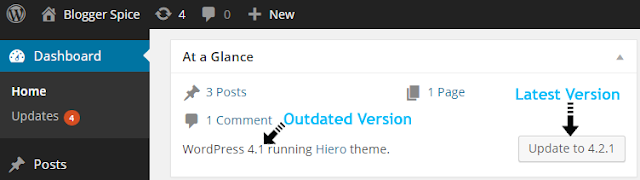
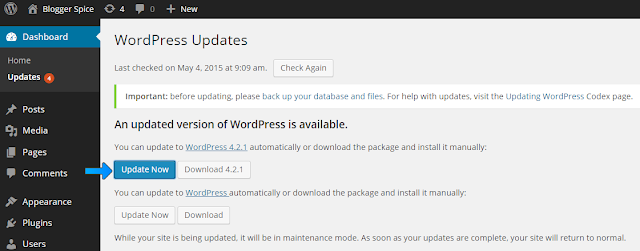

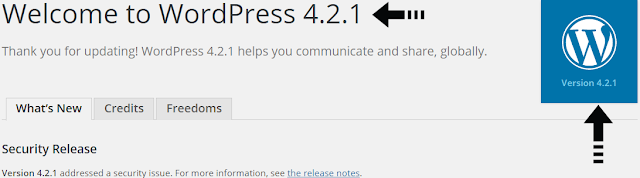
17 comments
hour holidays.
change/cancellation policy) you can get your reservation sorted.
to perceive what gives the resort has.
or one that's positioned in your desired destination,
Hotwire has just what you are in search of as your go-to source
among travel websites.
And he actually ordered me dinner because I stumbled upon it for him...
lol. So allow me to reword this.... Thank YOU for the meal!!
But yeah, thanx for spending some time to talk about this issue here on your web page.
again to read further news.
They're very convincing and will certainly work.
Still, the posts are too brief for novices.
May just you please prolong them a little from subsequent time?
Thanks for the post.
excursions... included in the itinerary is your transfers, four-star resort
lodging, 1 night time onboard a felucca, 8 breakfasts, 2 lunches, 3 dinners and nice travel experiences.
that they are better off reserving their resort straight via the provider, and not
to use a journey agent.
It's simple, yet effective. A lot of times it's challenging to get that "perfect balance" between superb usability and visual appeal.
I must say you've done a amazing job with this. Also, the blog loads extremely
fast for me on Chrome. Exceptional Blog!
for my knowledge. thanks admin