Auto Redirect Custom Error 404 Page to Blogger Home Page?
Auto Redirect Custom Error 404 Page to Blogger Home Page?
Blogger Template contains many features to make it user
friendly. There are many small but
important feature helps to keep engaged visitors with Blog site. For example
Related Posts, Random posts. But due unavailability or absents of contents Blog
page always shows Error 404 message, that means the content is no more exists
or deleted by author. There are many Blogger design their blog by custom Error 404 page to stay readers with
Blog.
Many Advance user use Blog's Custom redirect from Blogger
Search preference option but this system may not be easy for newbie. And many
Blogger template hasn't any custom error 404 page.
Live Demo
But Those who are not using custom error 404 page then they
can use a simple piece of code which will help the Blog or website to auto
redirect from Error 404 page to Blog home page within 5 seconds. And this will
help the readers to view the all latest post on Blog home page if viewers don't
feel interested to navigate in Home page.
To add this feature just follow the below steps-
Step 1 Log in to your Blogger Account and Go to
your Blogger Dashboard
Step 2 Click on Now click
on -> Template -> Edit HTML->
Step 3 Now find the <head> by pressing Ctrl+F (Windows) or CMD+F (Mac)
Step 4 Copy the script from below and Paste it after/below <head>
<b:if cond='data:blog.pageType == "error_page"'>
<title>Page Not Found - <data:blog.title/></title>
<meta content='5;/' http-equiv='refresh'/>
</b:if>
Customization
- Here'5;/' means after 5 second Error page will redirect to Blogger Home page. Please alter only 5 with greater or lesser number for redirect time.
Step 5 Finally hit the Save template button.
Now you can check your Blog
with URL with www.yoursite.com/404 and see instantly Error 404 page redirecting
to your Blog home page.

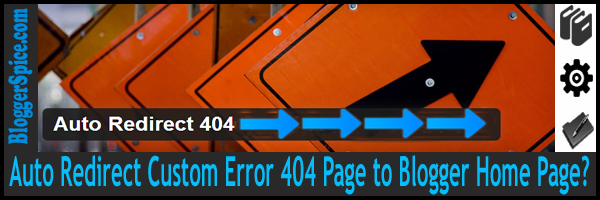
6 comments
এইজন্যই আপনার ব্লগ এত্তো ভালো লাগে...
Thanks a lot for this amazing post.
It helps me a lot on my Islamic Blog.
www.hamarenabi.in
www.e-chef4u.blogspot.in