Top-Notch Facebook Plugins for Your WordPress Blog and Website
Top-Notch Facebook Plugins for Your WordPress Blog/Site
As a WordPress site or blog owner, you always want to know the best tricks that can help you enhance the visibility of a site in search engines. Well, in this blog we will discuss the best Facebook plugins for WordPress that can make your blog popular on social media platforms.
You can use Facebook plugins to find out the ways to integrate the blogs with Facebook. In fact, you can amplify the quality of your blog and make it accessible among various users.
Eventually, social media platform like Facebook is a great tool because here you can share your WordPress blog with the large number of potential web users across the world. So, the idea of using the impeccable Facebook plugins for WP is a great decision.
Let’s Explore the Top 5 Facebook Plugins for Your WordPress Blog:
1. Official Facebook for WordPress Plugin
The official Facebook for WordPress Plugin is used to add social plugins to your WordPress website. You can integrate your WordPress site with a free Facebook application identifier to enable top-notch features like automatically sharing new posts to an author’s timeline or the website’s Facebook page.
It is one of the finest plugins that is developed by Facebook, so don't need to worry about the code.
Features of This Plugin:
- Open Graph protocol markup modifies the content for social media sharing on Facebook and many other social media platforms.
- Facebook Insights back for Facebook accounts merged with Facebook application.Set up the Facebook Comments Box social plugin to boost new comments from the Facebook users and their Facebook friends.
- Recommendations Bar allows the visitor to find additional content on your website by recommending posts and encourage them to share the content.
2. GoViral Facebook Share Popup
GoViral Facebook Share Popup plugin is a great Facebook Plugin, which is best to encourage your shares, likes and traffic from Facebook. Well, it a paid plugin which has the ability to work in different ways.
Influence More People to Share Your Post Content
You can use this plugin to get more users to share your post content. After your visitor finishes your post and reaches at the bottom, between that period of time GoViral automated popup will display.Engage More People to Share Your YouTube Videos
You can also use this plugin as the GoViral YouTube Share and Like PopUP. Once your visitor finishes your video, this plugin will automatically. Popups up the share page.3. Facebook Share and Like Buttons
Insert the Facebook Like or Share buttons to any post, a page with the help of this plugin.4. Facebook Page Promoter Lightbox
The Facebook Page Promoter Lightbox is a simple lightbox that shades out your site while showcasing Like Box. You can use a plugin to promote your newsletter, as it is an adequate way for getting new likes.
If you have a WordPress site with a heavy traffic, then this plugin is best for you. With this, you can amplify your fan count with new Facebook fans. Isn’t it interesting?
5. Facebook Like Page Plugin
Page Plugin is one of the great social plugins that the owners of Facebook page use it to draw and increase Likes and recommendation comments for their own site. Usually, the Page Plugin allows the user to see that how many users already like this page. They can read the most updated post from the page and like the page with a click, without navigating to the page.
If you are using a WordPress, then copy and paste the code produced from this tool into a text in your sidebar.
Wrapping it Up
Using these powerful Facebook plugins for your WordPress site or blog will help you increase traffic and also enhance the overall productivity of a site. Many of website owners are utilizing the social media plugins because of their enriched features and effective functions. So, what are you waiting for? Integrate any of the Facebook plugin with your WordPress blog.

Lucy Barret
She is an expert in converting HTML to Wordpress responsive theme. She has achieved a great success in providing WordPress customization services with her team of experienced Developers. She enjoys writing WordPress tutorials with the large WordPress community. Follow my content at Facebook




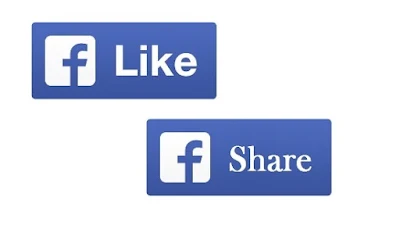


3 comments
Thanks for sharing this wonderful eBook tutorial for everything in blogging.
Can you write a guest post for my blogging community on any technical topic in blogging?
Mohinder Paul Verma
http://blogingfunda.blogspot.in