How To Enable HTTPS To Secure your Blogger Blog?
Google Brings HTTPS Support To Blogspot,
HTTPS support coming to Blogspot - Google Product Forums,
How to Add HTTPS Support to Secure your Blogger Blog,
Blogger Offers HTTPS For BlogSpot,
How To Enable HTTPS Support in Blogger,
Benefits of Securing Blogger Blog with HTTPS
Google Blogger is a great platform for creating any kinds of blog. It is serving their all products free of cost. But there are biggest security issues in Google Blogger platform because BlogSpot is not secured for commercial use.
If you see WordPress CMS is more secured than Blogger BlogSpot. Through Blogger is more flexible than any other platform but people don’t build their commercial site on this platform, because only
for security option.
For example:
In Blog based eCommerce site if you go for payment then your
Debit or Credit card may be hacked easily. As a result commercial site don’t
rely on BlogSpot.
However Google is working since 2008 to encrypt the connections between users and Google servers. Though they have successfully encrypted Search, Gmail, Drive, and many other products but finally they have rollout of HTTPS support for serving encrypted connection in their BlogSpot. Though Google serve their Blog on own hosted server as a result now it become more secured by adding an extra secured layer on their security.
What is HTTPS?
The term HTTPS is new for BlogSpot but this is well known
for other platform. HTTPS full
explanation is Hypertext Transfer Protocol and this is a connection encrypted
by Transport Layer Security or its predecessor, In addition this is a Secure
Sockets Layer which protects the privacy and integrity of the exchanged data.
Benefits of Using HTTPS
HTTPS is more secured and it has some significant benefits
for users such as-
- HTTPS makes the Internet security harder for bad actors to steal any information or track the activities of blog authors and visitors.
- Visitors are now able to open the correct website and if they enter into a site and after landing there it won’t be redirect to other malicious location.
- If a bad actor tries to change any data sent from Blogger to a blog visitor then HTTPS helps to detect it instantly.
How To Enable HTTPS Support in Blogger BlogSpot?
Now you might be interested to enable HTTPS on your Google
hosted Blog. But there are good news that if you are using Google hosted Blog
without any custom Domain then you would able to enable HTTPS easily. However if
you are using Google hosted site with custom domain then you won’t able to use HTTPS
security support. But don’t worry Google is working and rollout soon. Now let’s
see how to enable HTTPS Support on Blogger Blog Spot? Just read and learn-
Step #1: Log in to your
Blogger Account and Go to your Blogger Dashboard
Step #2: Click on Now
click on -> Template -> Settings->
Step #3: Now from the Basic tab find HTTPS settings
Step #4: Now simply change the option No to Yes under HTTPS availability.
if you are using custom
Domain then you would see this option is disabled. You can only able to change on
Google hosted domain
Step #5: After changing HTTPS settings you will see a warning from
Google that HTTPS will not be available
for blogs with a custom domain.
After following the right steps your Blog is now encrypted
with high security which will allow you to do a commercial website, eCommerce or blog.
If you see the blogger.com then you would see blogger is now
turned into HTTPS, which means Blogger is now more secured and stronger than
before. There are many hosting provider serve HTTPS service with extra charge
but Google is giving this service free of cost. I hope Google will start this
feature for custom domain also very soon.




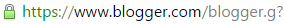
19 comments
and I have learned lot of things from it about blogging.
thanks.
I'm hoping to see the same high-grade blog posts by you later on as well.
In fact, your creative writing abilities has inspired me to get my own, personal site now ;)
website on my iphone during lunch break. I enjoy the knowledge you provide here and can't wait to take a look when I
get home. I'm surprised at how quick your blog loaded on my mobile ..
I'm not even using WIFI, just 3G .. Anyhow, great site!
blogging, that actually how to do blogging.
back again to read more, thanks for the info!
Keep up the very good works guys I've included
you guys to my personal blogroll.
What web host are you using? Can I get your affiliate link to your host?
I wish my site loaded up as quickly as yours lol
or reviews, however this weblog offers feature based articles.
I'll just sum it up what I submitted and say, I'm
thoroughly enjoying your blog. I too am an aspiring
blog blogger but I'm still new to everything.
Do you have any recommendations for beginner blog writers?
I'd certainly appreciate it.
I have came upon till now. However, what concerning the bottom line?
Are you positive in regards to the source?
what if you wrote a catchier title? I am not
saying your content isn't good, however suppose you added a headline that makes people desire
more? I mean "How To Enable HTTPS To Secure your Blogger Blog?" is
a little vanilla. You might glance at Yahoo's home page and note how they create
news headlines to grab viewers to open the links.
You might try adding a video or a picture or two to grab people interested about what you've written.
In my opinion, it could bring your website a little bit more interesting.
you make blogging look easy. The whole glance of your site is wonderful, as neatly as the content!
You've ended my four day long hunt! God Bless you man. Have a nice day.
Bye
am trying to find things to enhance my web site!I suppose its ok to use a few of your ideas!!
how could i subscribe for a blog website? The account aided me a acceptable deal.
I had been tiny bit acquainted of this your broadcast provided bright clear idea
blog website? The account helped me a acceptable deal.
I had been a little bit acquainted of this your broadcast offered bright clear idea