How to Authorize your owned sites to Display Ads?
How to Authorize your owned sites to Display Ads? how-to-authorize-a-site-to-display-AdSense-ads? how to create site-specific ad blocking rules?
You are using AdSense account for monetizing your sit but
suddenly you have seen that your account has been disabled. But you didn’t break
any terms and condition of Google AdSense. So you may think why Google AdSense has
disabled your account?
The main reason is unauthorized use of your Google AdSense
ads. Google AdSense ad is a simplified platform where you can display ads in
any website and Blog if it comply with Google AdSense terms and services.
Suppose you got AdSense approval from one site but you have some other blog
site. So you will able to display ads on others site. Interestingly you would
able to display ads in maximum 500 sites at a time. But the problem is if AdSense
team found that your site is not comply with AdSense rules and regulation then
simply they will disable your AdSense account without any prior notification.
So you must be conscious about this.
This is one fact and another fact is if somehow anyone using
your AdSense account by hacking or got any ad unit code and using in
unauthorized site then there are a great chances to disable your account. This
can be happen by your rival blogger.
So if you noticed that you are generating income from any
unknown site then you must check that site and confirm the publication ID. But
you can say how you will notices. This is very simple you can see it from your AdSense
dashboard.
Why to authorize a site to display AdSense ads?
AdSense site authorization is an optional feature. This is
simple but very useful feature. This will help you to identify your owned sites
as the only sites that are permitted to use your Google ad code. But if you're
particularly concerned about malicious use of your ad code by others, you might
use this feature as a precaution.
If you’ve noticed a site listed in your reporting that you
do not manage, that may indicate that your ad code has been placed on that site
without your authorization. If you're concerned about malicious use of your ad
code by others (for example your ad code being placed on sites with non-family
safe content), you may wish to use site authorization, an optional feature that
allows you to identify only specific sites that are permitted to use your ad
code, as a precaution.
How to authorize a site to display AdSense ads?
To enable site authorization follow the below steps carefully-
Step 1 Sing in to
your AdSense account and Click the gear icon from top right corner of the
screen and select Settings.
Step 2 From the
left sidebar, click Site management.
Step 3 Select the
Owned tab and Enter the URL of the sites that you want to authorize and click on
red color ADD SITE button. Then
click Save.
Step 4 Now from
right side of the screen you will find an option that Only my owned sites are authorized to use my ad code checkbox, so click
on it.
Remember that your changes will take effect within 48 hours.
Now your AdSense account is safe from unauthorized used. Note that once the
feature is enabled, if you don't add a site to the authorized sites list, and
you place your ad code on it, ads will continue to appear on the site but you
won't earn from them. Please enable this feature with caution to avoid missing
out on valid revenue.


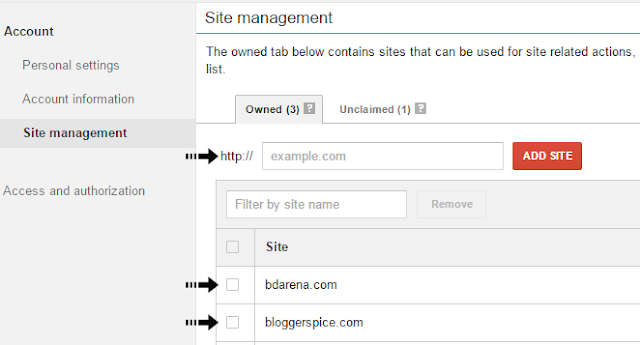
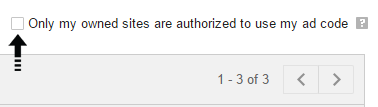
2 comments