How to fix Sitemap Disaster in Google’s Indexing Pipeline?
How to fix Sitemap Disaster in Google’s Indexing Pipeline
There is
biggest disaster in Google’s sitemap Indexing Pipeline. If you have already
submitted your Blog or website sitemap to Google Webmaster tools then you
should check now. Because after 25th September 2015 most of the
indexed link dropped rapidly.
If your Blog
or website has more than 500 posts and Google has indexed all but just check it
now and see that your indexed links decreased to 151. Because there are major
problem causing in Google’s indexing pipeline. According to Google they are
working on that. But in the meantime you will be loser. Because you would see
most of the link removed from Google’s search Engine.
Though
Google is working on it but if we depend on Google then we may lose significant
number of traffic. In this circumstances I have found a solution, which is page
based indexing. This means we will index our sitemap page basis.
You can have
a look on former indexing system. But this is not working right now.
- For up to 500 posts atom.xml?redirect=false&start-index=1&max-results=500
- For more than 500 posts atom.xml?redirect=false&start-index=501&max-results=500
- For more than 1000 posts atom.xml?redirect=false&start-index=1001&max-results=500
Because Google
will index only 148 or 151 link under per submit. So the solution is indexing
sitemap page based. Because per page Google can detect now 150 links and they
index it on Google search console. You can see from below image that the number
of content Google has indexed under sitemap.
For re-indexing
your Blog sitemap Please follow the below steps-
Step 1 Go to https://www.google.com/webmasters/tools/home?hl=en
and sign in with Gmail account
Step 2 Now click on your blog to enter it to the webmaster Tools
Step 3 From left side click on Crawl to
expend and select Sitemaps
Step 4 At the top right
side click on red color Add/Test Sitemap button.
Step 5 Now add your sitemap at once like below code
If you are having problem with above method then simply add your sitemap page by page. And click on blue color Submit Sitemap button. For example
- http://www.bloggerspice.com/sitemap.xml (Recommended Method)
If you are having problem with above method then simply add your sitemap page by page. And click on blue color Submit Sitemap button. For example
- sitemap.xml?page=1 (This will Index 150 posts from your first page)
- sitemap.xml?page=2 (This will Index another 150 posts from your first page)
- sitemap.xml?page=3 (This will Index another 150 posts from your first page)
- sitemap.xml?page=4 (This will Index another 150 posts from your first page)
- sitemap.xml?page=5 (This will Index another 150 posts from your first page)
Note that If your Blog
has 500 posts then you have to submit upto page 4. Because up to page 4 Google
will able to index 600 post from a Blog.
In case of my Blog you
will see my total post number 803. And I have submitted post up to Page 6. From
Page 1 to Page 5 = 750 posts indexed by Google. And after submitting page 6 (e.g
sitemap.xml?page=6)
Google has indexed rest of the 53 posts. So now
If I make any new post in my Blog then all post will be index under page 6 and
when my post will reach 900 then I have to submit page 7 (e.g sitemap.xml?page=7).
I hope this will help
you until a better solution of Google sitemap index pipeline. However still
Google’s engineers are working hard to fix this issue.


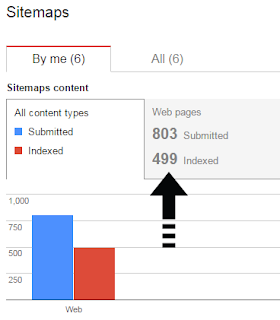



18 comments
Helped a lot
Thanks for Sharing
atom.xml?redirect=false&start-index=1&max-results=500
the above site map used for indexing up to 500 posts. But there was some problem occurred while Google engineer trying to update their server.
For solving this issue now first remove all the previous sitemap link. and after that use below 2 sitemap link. Google will index 150 post per page submit. But you have 200 post so submit 2, this will help you to index 300 up to posts.
sitemap.xml?page=1
sitemap.xml?page=2
when you will publish over 300 post then submit
sitemap.xml?page=3
this will allow you to index upto 450 post. I hope you would understand. If you need any further help feel free to leave comment.
Thank You.
:)
SreenShot : http://i.imgur.com/CZtGfDs.jpg
http://www.bloggerspice.com/2015/12/add-search-description-in-Blog-Post-for-SEO-optimization-and-better-search-visibility.html
http://www.bloggerspice.com/2014/12/blog-meta-title-description-for-search-engine.html
Best of luck |o|
এই সমস্যাটা ২বার হইছে।
However I do not understand how adding the redirected links from site B to the sitemap in site A will remove the old links. Obviously Google can see the 301 redirect and the canonical tag but this isn't defined in the sitemap as a direct correlation between site A and B.
But it is not affecting sitemap. Because Google has indexed all of my content. I need time to figure it out. :re
Its a great post and very helpful. All my post indexed with in 5 minutes. But i want to know about some thing. My main sitemap is sitemap.xml which is showing some 10 warnings and show some post in warning. When i check the link, link open fine. So what is the error and where is the error. Will you please help?
Thanks
This problem arise from HTTP(Less secured) and HTTPS(More secured). Google custom domain doesn't support HTTPS but google hosted domain support HTTPS. So here conflicts has arises. Your Problem will be show like below on Google web master tools-
"When we tested a sample of the URLs from your Sitemap, we found that some URLs were not accessible to Googlebot due to network timeouts. If this problem persists, please check the network availability of your DNS and web servers. All accessible URLs will still be submitted."
This means Googlebot become confused and can't access to those 10 files. After re-submitting your sitemap this problem me overcome soon. And this problem will be solve automatically.
Thank you :)
http://www.bloggerspice.com/sitemap.xml
I hope your problem will solve.