How to Make New PIN Request 2nd Time from Google AdSense?
Learn how to make a request for second PIN from Google AdSense for Address verification. If you failed to receive first PIN from Google then easily apply for second Pin payment address verification.
Payment
address verification is so important for new Google AdSense. After getting
approval from Google AdSense first you have to generate minimum $10 by
delivering your ads on website. After that you will able to make a PIN request
for verifying your payment address. This is more significant those who want to
receive payment through check after reaching minimum threshold. Even if you
want to receive payment through Bank account then it required address
verification.
But when you
failed to receive your fist PIN number then you will feel fear on your mind
that what will happen about my earnings? Will I able to receive payment or not?
The answer
is pretty simple Yes! You will able to receive payment but before that you must
request PIN to Google AdSense team for address verification.
If you are
living in remote area then it may delay to receive your first PIN from Google
AdSense. Not this issue arises only on remote area but also sometime you may fail
to receive your first PIN for simple reasons. Suppose after applying for PIN
you have changed the payment address or you have moved in different area then
you will fail to receive your first PIN for payment address verification. As a
result Google AdSense will hold your payment until you verify your address.
This is a
simple issue but when my friend failed to receive her first PIN then he was
little worried. For this reason I thought I should share a short guideline
about requesting new PIN from Google AdSense.
Please go
ahead through simple procedure to receive your second PIN from Google AdSense thus you can verify your address.
Step
1 First log into your AdSense
account and click on Action button
from PIN Hold red alert or visit https://www.google.com/adsense/app#main/verify-address and you will be directed on verify
address page.
Step
2 Scroll down and locate Request new PIN box. And click on it. A new page will open
with confirmation that do you want to generate new PIN or not?
Step
3 Click Yes, generate
and mail PIN button for receiving new PIN in your previously set address. However
if you have recently moved to new address then simply click No, change my address first. There you
will find option to change your mailing address.
That’s it your New
PIN will arrive within 3 to 4 weeks. Remember that you can send PIN request for
maximum 3 times. If you failed to receive PIN three times then Google Adsense
team will go through different address verification system. This requires your
Photo ID, National ID or domestic Utility bills where bill is printed on your
name.
This is not possible
to get payment from Google AdSense until verifying your payment address. Other
than if you again not succeed to receive your second PIN then apply for third PIN
by following similar procedure.
Therefore don’t
worry and be happy!!! Hope you would receive your second PIN as soon as
possible and able to verify your address in AdSense account. Wish you best of
luck.


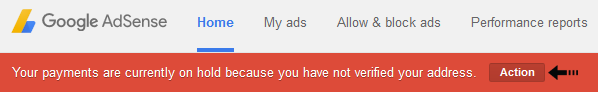

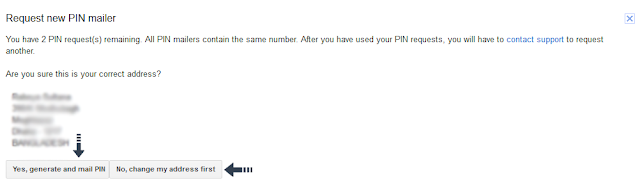
5 comments
Best Regards,
Abdul Samad - BloggingCrave.XYZ
Your Sincerely!
And second thing is that.. you need to write many posts. I think you have written few articles only.
third things I have seen your Blogger template is not well optimize for smartphone. Because it is displaying big space on the right side while I open it in my Smartphone.This is very important. Because now most of the users are visiting from Smartphone. Even in my Blog I am receiving 60% traffic from Mobile device.
My suggestion is don't focus on design..Just focus on unique articles. then you will be success in Blogging.
:-bd