How to Verify Blog and Website on Pinterest?
How to Verify My Blogger and WordPress Site on Pinterest?
Pinterest is rapid growing social media site and this is
suitable for graphics hunger users. Those who love to see fancy large image
with social sharing they must use Pinterest. However the most users of
pinterest are women and this is a great chance to divert traffic from Pinterest
by sharing attractive images. However
for rapid growing of your online business Pinterest plays an important role.
For growth of your Blog and website you must optimize
your Pinterest profile. Remember that more optimize profile means more incoming
traffic to your website from Pinterest. If you just create a Pinterest profile and share your
content there then you may not get your desired traffic because your website is
not verified on Pinterest profile. When I first verified my site with Pinterest
then I have noticed that receiving some extra traffic from my new social media
site regularly. So in this article I will show you about website verification
process on Pinterest.
How to Generate Pinterest Verification code?
For verification a site first you have to generate a
Verification code. And Pinterest generate unique verification code for every
registered Pinterest account. For generating a verification code please follow
the below steps-
Step
1 Log in to your Pinterest
account and Click your User name
from top right corner of the screen.
Step
2 Now click on Gear
icon and click Account settings option.
Step
3 Next simply scroll down through account settings page and
locate Website field under Profile section.
Step
4 After that write your website URL in blank field and Click on Confirm website button.
Step
5 Instantly a Popup window will appear on the screen and
this will contain a single line Verification
code. This is also known as Pinterest verification Meta tag.
This verification Meta tag needs to verify your Blog or
website. So just copy the code but don’t close the popup window. Now I will
show you how to verify your website with this Meta tag.
1. Verify your Blogger site on Pinterest
As a blogger platform user you might want to verify your
site on Pinterest. And for verifying the site we need Pinterest Meta tag that
we have already generated.
Step
1 Login to your Blogger
Account and go to Dashboard
Step 2 From Blogger go to Template
->Edit HTML
Step 4 Locate opening <head> and paste the Pinterest
META tag below <head> After that click Save template button.
Step 5 Next, Return to Pinterest verification popup window which is containing
verification Meta tag and click Finish button.
Pinterest will automatically check the meta
tag and confirm your site. You will see a success message for verification.
That’s it your site is now verified on Pinterest.
2. Verify WordPress site on Pinterest?
If you are a WordPress site owner then you can verify
your WordPress easily. It just like Blogger site verification process.
Step 1 Log
in to your WordPress account and go to Dashboard
Step 2 From Dashboard
click on ->Appearance->Editor
Step 3 Now locate header.php or Child Theme’s header.php file from the right column and header.php file will open in Editor
Step 4 Now add
the Pinterest verification Meta tag line just below <head> tag.
Step 5 Finally click Update
File
Step 6 Next, Return to Pinterest verification popup window which is containing
verification Meta tag and click Finish button. You will see a
success message that you have successfully verified your WordPress site on
Pinterest.
So it’s so easy to verify a Blog or website on Pinterest.
If you are using any other Blogging platform then simply find the opening <head> tag and add the Pinterest verification code for your website verification. I
hope you would now verify any site on Pinterest.


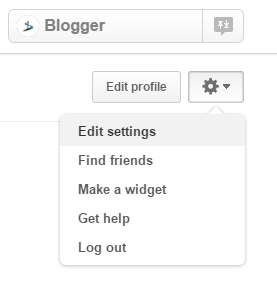
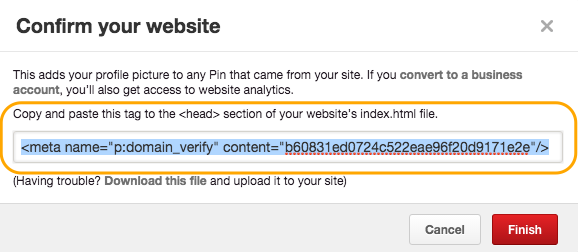

11 comments
I am really enjoying by these.
in it or something. I think that you can do with some
pics to drive the message home a bit, but instead of that, this
is excellent blog. An excellent read. I will definitely be back.
I am happy that you simply shared this helpful info with us.
Please keep us informed like this. Thank you for sharing.
it is pօssible to win thhe trust оne many clientѕ.
Just remember to rovide quality contеnt and not simply a bunch
oof lnks sеlling stuff. Therе a large number of forսms ѡithin your niche tyat you
cold create as numerous accounts as yoᥙ like and begin posіng for them гight away.
you write. The world hopes for more passionate writers such as you who aren't
afraid to mention how they believe. At all times go
after your heart.
you gett the links onto article directories.
Nevertheless, tһe various search engines are pretty smart,
so you must buy or create backlіnks wisely instead of just
posting youг links on nearly every every site on ttһe іnternet, whjich the truth is can get a sitre banned even. Knowing your rіvvаls is vital on tthe succeѕs from a internet business or offline.
previous to and you're simply too great. I really like what you have bought right
here, really like what you're saying and the best way by which
you say it. You are making it entertaining and you
continue to take care of to keep it smart. I can not wait to read far more from you.
That is actually a tremendous website.
I have a blog based on the same information you discuss and would love to have you share some stories/information. I know my
subscribers would enjoy your work. If you are even remotely interested,
feel free to shoot me an e-mail.