How to Make Facebook Group Member A Moderator?
How to Add Moderator in your Facebook Group to manage your Facebook group on behalf of Admin?

Facebook Group is very important for building your Blog or
Website community. Large active community member means your group is going to
push your site at the top. For long run success you must have a group for your
site. However a group is not possible to manage by single person (admin). Because
single admin can be busy for other works and s/he may not get enough time to
approve posts from group members. So the solution was adding multiple admin in
a group.
From my Past experience I have seen a site with multiple
admin is dangerous for group, because if one admin wish to delete or remove all
users from group then s/he can remove all group members, even other admin also.
As a result Facebook group page is not safe if multiple admin we include.
Facebook has introduced moderator role and now any Group
admin can add group moderator for manage groups. However Admin and Moderator haven’t
same controlling power. The main different between Admin and Moderator is Admin
has all controlling power but Moderator can’t play roles like Admin.
The Role of Facebook Group Admin
We are aware about Facebook Group Admin controlling power.
You can get details from below points.
- Facebook Group Admin can make another Group member an admin or moderator.
- S/he has full controlling power to remove other admin or moderator.
- Admin can manage group settings such as group name, cover photo and privacy settings change.
- Generally Admin can approve or deny membership requests.
- Approve or deny posts from Group members in the group.
- S/he also can remove or delete posts and comments on posts.
- Remove and block people from the group.
- For highlighting a post Admin can pin or unpin a post.
- Group Admin can view support inbox.
So Facebook Group Admin can do anything whatever they
like.
The Role of Facebook Group Moderator
Facebook Group Moderator has less controlling power than
Admin. Please go through details for more information.
- Facebook Group Moderator hasn’t any power to make another Group member an admin or moderator. Even Moderator hasn’t any controlling power to remove other admin or moderator.
- Moderator cannot manage group settings.
- Generally Moderator also can approve or deny membership requests.
- Facebook Group Moderator can approve or deny posts from Group members in the group.
- Moderator also can remove or delete posts and comments on posts like Admin.
- Both Moderator and Admin can remove and block people from the group.
- Moderator also can pin or unpin a post.
- Facebook Group Moderator can view support inbox.
So those are the Facebook Group Moderator’s power and
ability for managing a Group.
How to Make Add a Moderator in Facebook Group?
This is not a direct process that we can directly add
Moderator. We can convert a Group member as Moderator. So for adding a
Moderator s/he must be a group member of your Facebook Group. Please follow the
below tutorial for making a Group member to Moderator.
Step 1 Log
into your Facebook Account and got to Group
page.
Step 2 Click
on Members Tab from the top. And now
you will see all the Group member lists.
Step 3 Click Gear icon from inside the Member Box.
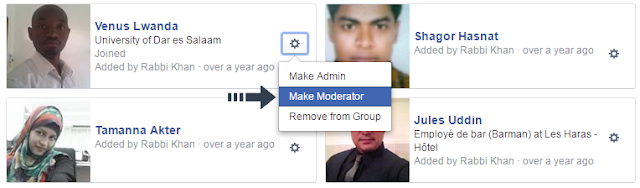
Step 4 Now
click Make Moderator. And a popup
message will appear Click Make Moderator
button.
You can successfully added a Moderator in your Facebook
Group.
How to Remove a Moderator in Facebook Group?
The process is bit similar but has little different. To
remove the existing Moderator from your Facebook Group please follow the below
steps-
Step 1 Log
into your Facebook Account and got to Group
page.
Step 2 Click
on Members Tab from the top. And click
Admins. You will see Admin and
Moderator list on the page.
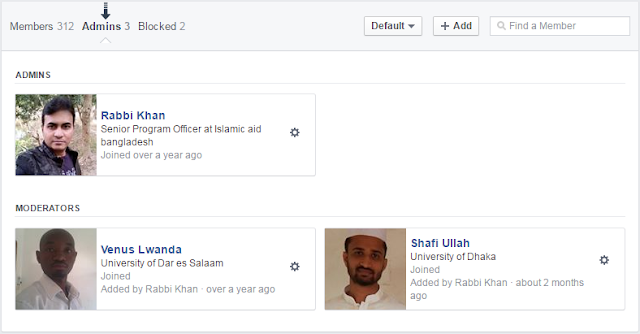
Step 3 Click Gear icon from inside the Moderator Box.

Step 4 Now
click Remove As Moderator. And a
popup message will appear Click Remove as
Moderator button.
That’s it. So the Moderator adding and removing process
is really easy. Moderators are not same as Admin and they can manage Facebook
Group on behalf of Admin. I hope this tutorial will help you to add new
Moderator in your facebook Group and able to manage your Group.

10 comments
Some of my groups dont have "Add Moderator" is it only for groups with certain numbers or are they just rolling it out.
Thank you