How to Make Money by Twitterfeed.com and Shorte.st Integration?
Learn the trick to earn money from your Twitter, Facebook, Linkedin page by using Shorte.st. Integrate Twitterfeed with shorte and share content on twitter.

This is almost impossible to earn money from Twitter, Facebook,
Linkedin directly. But we can earn money through those social media site in passive
way. Twitter, Facebook, Linkedin all are very popular social media platform and
there are billions of users are using those social media site for expressing
their thoughts and opinion. In addition Blogger always share their content on various
social media site to divert traffic. So our tendency is to share content on social
media sites after publishing new content and increase exposure toward our
website. Producing and sharing content on social media maybe your routine work,
but this monotonous things we can make little profitable. And now the question
is how to make money from Social Media?
We will get into the point soon. But before that let’s
talk about Twitterfeed.com, this is an automated online tools for auto sharing
contents from RSS feed to Twitter, Facebook and Linkedin. So we will make this
automated system to generate real income.
So all we need to have 2 accounts for earning money.
Those are as follows-
Learn how to create an account on twitterfeed and integrate
your social media sites.
After that we will integrate both for online earnings. Please
visit Twitterfeed.com and create an account and activate their automate
service. After that, create an account on Shorte.st for integrating with
Twitterfeed. Now I will take you integration process. Please follow the
guidelines from below-
Step #1: Log
in to your “Shorte.st” account and
go to Dashboard.
Step #2: Locate
“MORE TOOLS“ from top menu, click and
Select to select “twitterfeed.com
integration”.
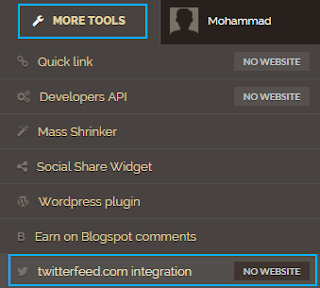
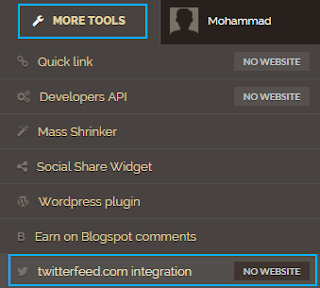
Step #3: Instantly
you will head to”twitterfeed” page
under shorte.st account. Now locate and copy shorte API integration code. The
API code will be like this “https://api.shorte.st/stxt/********”.
Step #4: Now visit
and log in to “https://twitterfeed.com/”
and go to Twitterfeed Dashboard.
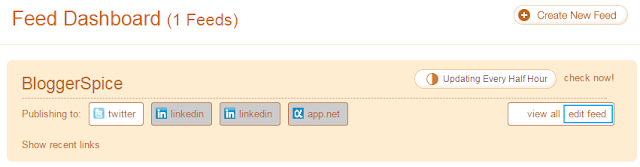
Step #5: From there
click “edit feed“ URL. Now you will
able to edit your feed setting. And click “Advanced
Settings“ to expend the option.
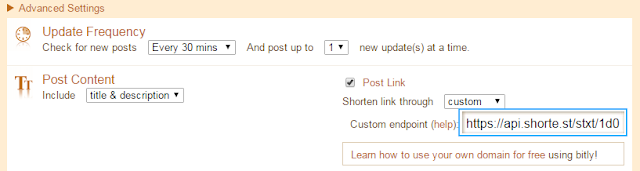
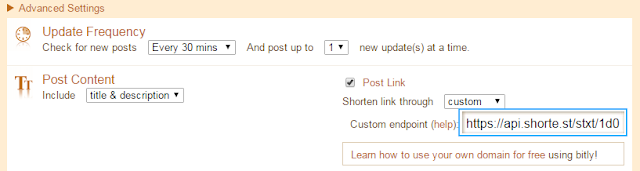
Step #6: Now
locate “Shorten link through“ and select
“custom“ by using drop down option. And add your Shorte API code in “Custom endpoint” field.
Step #7: After
that scroll down and click “Continue to
Step 2“ and in next page put tick to active all service again and scroll
down, click “All Done! “ button to
complete the process.
Everything is done. Now your twitterfeed account is
integrated with shorte. From now whenever you publish a post then
twiterfeed.com will share a post automatically with custom shorte.st URL in
your social media sites.
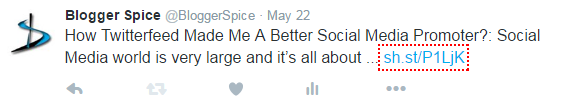
And when a visitors from social media site click on URL then it will start generating income from your shared URL on social media sites.
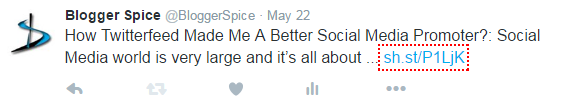
And when a visitors from social media site click on URL then it will start generating income from your shared URL on social media sites.

4 comments
where i have to post.I have facebook and twitter account.reply
my email anandcbeengg@gmail.com
For Twitter Feed integration you must have a Blog and when you post in your Blog then Twitter Feed will post in your Twitter account on-behalf of you.
If you want to do shorten URL manually then you need to do it from your shorte account and share it on Twitter and Facebook. Whatever you must have a Blog first.
Title: Overwhelmed by heavy weight? Loss it and earn up to $10,000 by bet.
URL: https://www.bloggerspice.com/2018/04/healthywage-review-get-paid-to-lose-weight.html