Facebook Messenger Widget For Sending Instant Messages to Blog Admin
Learn how to integrate facebook messenger in Blogger site and Send Instant Messages through Facebook Messenger to Blog Admin from Blog site.

Would
you like to add a fancy Facebook Messenger widget in you Blog thus your Blog
visitors can communicate with you? Yes then this widget is perfect for you. Generally
in Blog we use contact use widget for receiving email from blog readers but if
you want to use facebook messenger to receive your Blog message directly into
your facebook fan page then this widget is ideal for you. This widget works
like a charm. And because of floating widget it doesn’t occupy any space on
your Blog.
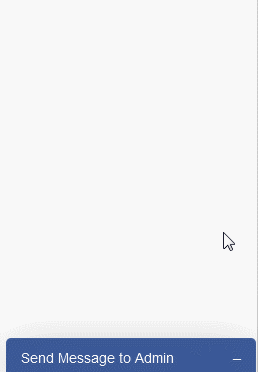
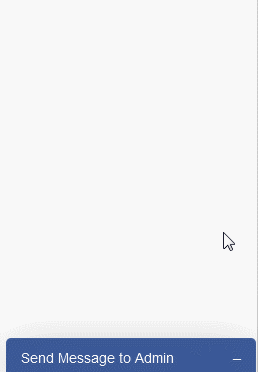
You
can show your facebook fan pages Like button as well as able to enable visitors
to write you. And all messages will go into your facebook message box. So you
can reply them, or instantly start communicates with them. I hope this widget
can strengthen the relation between blog.
Step #1: Log in to your Blogger
Account and Go to your Blogger Dashboard
Step #2: Go to
Blogger Layout section.
Step #3: Click on Add
a Gadget then select HTML/JavaScript Gadget.
Step #4: Leave the Title
field blank. And copy the script from below and paste the widget code into HTML/JavaScript Gadget.
Please change facebook page name or ID by locating https://www.facebook.com/bloggerspice URL and Click “Save” button.
<style type="text/css">
#b-c-facebook .fbchat_box,#chat_f_b_smal,#f_bt_start_chat{background:#3a5897}
#fbchat_box{padding-right:15px;max-width:210px;max-height:50px;display:block;transition:all .3s}
#b-c-facebook .f-chat-conent .chat-single a,#chat_f_b_smal{font-family:Arial,sans-serif}
#b-c-facebook .fbchat_box,#chat_f_b_smal{text-shadow:0 1px 0 rgba(0,0,0,.1);background-repeat:repeat-x;background-size:auto;background-position:0 0;text-decoration:none}
.chat_f_vt{position:fixed;right:10px}
#chat_f_b_smal{padding:0 10px;cursor:pointer;width:90px;color:#fff;height:38px;line-height:38px;background-color:#3a5897;border:0;margin-right:12px;font-size:14px;z-index:999999999;bottom:0;border-top-left-radius:5px;border-top-right-radius:5px;bottom:-400px;transition:all .3s;text-align:center;display:block}
#chat_f_b_smal:hover{background-color:#3B5998;opacity:1}
#b-c-facebook{margin-right:50px;bottom:0;z-index:9999999999;transition:all .3s;width:250px;height:auto;max-height:375px;min-height:38px;box-shadow:0 10px 50px 0 rgba(0,0,0,0.25);border-top-left-radius:5px;border-top-right-radius:5px;overflow:hidden;display:block}
#b-c-facebook .f-chat-conent{float:left;width:100%;height:335px;overflow:hidden;display:none;background-color:#fff;position:relative}
#b-c-facebook .f-chat-conent .chat-single{float:left;position:absolute;bottom:0;left:0;background-color:#fff;line-height:25px;color:#fff;width:100%}
#b-c-facebook .f-chat-conent .chat-single a{float:left;text-decoration:none;margin-left:10px;color:#0C5BB5;font-size:12px}
#b-c-facebook .f-chat-conent .chat-single a:hover{color:#F60}
#b-c-facebook .fbchat_box label{width:185px}
#b-c-facebook .f-chat-conent .chat-single label{float:right;color:silver;margin-right:5px;font-size:12px;font-family:Arial}
#b-c-facebook .fbchat_box,#b-c-facebook .fbchat_box label{line-height:20px;margin:0;cursor:pointer;font-family:Arial,sans-serif;font-size:14px}
#b-c-facebook .f-chat-conent .chat-single i{color:#0C5BB5}
#b-c-facebook .f-chat-conent .fb-page{margin-top:0;float:left;height:310px}
#b-c-facebook .fbchat_box{float:left;padding:0 25px;padding-left:15px;width:250px;color:#fff;height:38px;line-height:38px;background-color:#3a5897;border:0;z-index:9999999;margin-right:12px}
#b-c-facebook .fbchat_box label{position:absolute;top:10px}
//Widget by www.bloggerspice.com
.title-f-chat-icon{margin-left:-10px}
#t_f_chat{float:left;position:absolute;right:15px;top:-5px}
#t_f_chat a{color:#fff;font-size:17px;font-family:verdana;text-decoration:none}
#t_f_chat a:hover i{color:#ff0;text-decoration:none}
.chat-left-5{margin-left:2px}
#start_chat{position:absolute;width:248px;height:239px;top:70px;left:0;background-color:#fff;padding:10px;float:left;display:none}
#start_chat em{font-size:11px;color:gray}
.msg_b{color:#434a54;width:80%;word-wrap:break-word;overflow:hidden;font-family:Arial,sans-serif;font-size:14px;background:#edeef1;padding:10px;min-height:13px;margin-bottom:5px;position:relative;margin:5px;border-radius:5px;border:1px solid #dfe3e9}
#close_chat{opacity:0.5}
#close_chat:hover{opacity:1}
.msg_b a{text-decoration:underline;color:#01509E}
#f_bt_start_chat{margin:auto;background-color:#3a5897;border-radius:3px;color:#fff;font-family:Arial;font-size:14px;font-weight:bold;padding:9px 35px;text-decoration:none}
#f_bt_start_chat:hover{text-decoration:none;opacity:0.8}
#start_chat p{margin-top:30px}
#fb_alert_num{background-color:#ff0;padding:0 7px;color:red;border-radius:40px;font-size:13px;font-family:Arial;font-weight:700;position:absolute;right:55px;top:12px;height:20px;line-height:20px;display:none!important}
.hide_chatbox{display:none}
#f_enter_3{margin-top:30px}
</style>
<script>
//<![CDATA[
function check_fist_vist_f(){var _=f_read_cki("check_fist_vist_f");(0==_||""==_)&&(fb_eshow("f-chat-conent"),f_create_cki("check_fist_vist_f","1",1),f_create_cki("f_chat_open","1",1))}
function close_chat(){fb_ehide('b-c-facebook'),f_create_cki('close_chat',1,1),$('body').find('.zopim').remove(),fb_eshow('chat_f_b_smal'),on_playsound('click')}
function open_chat(){f_create_cki('close_chat','0',1),fb_eshow('b-c-facebook'),fb_eshow('f-chat-conent'),fb_ehide('chat_f_b_smal')}
function f_bt_start_chat(){f_create_cki('f_bt_start_chat','1',10),fb_ehide('start_chat'),fb_ehide('fb_alert_num'),on_playsound('click')}
function f_c_start_chat(){var t=f_read_cki('f_bt_start_chat');0==t||''==t?(fb_eshow('start_chat '),fb_eshow('fb_alert_num'),f_chat_step()):(fb_ehide('start_chat'),fb_ehide('fb_alert_num'))}
function b_f_chat(){var t=f_read_cki('f_chat_open');0==t||''==t?(fb_eshow('f-chat-conent'),f_create_cki('f_chat_open','1',1)):(fb_ehide('f-chat-conent'),f_create_cki('f_chat_open','0',1)),on_playsound('click')}
function f_ck_chat(){check_fist_vist_f();f_c_start_chat();var t=f_read_cki('close_chat');if(''==t||0==t||'0'==t){fb_eshow('b-c-facebook'),fb_ehide('chat_f_b_smal');var e=f_read_cki('f_chat_open');(1==e||'1'==e)&&fb_eshow('f-chat-conent')}else fb_eshow('chat_f_b_smal'),fb_ehide('b-c-facebook')}
function f_chat_step(){on_playsound('door_bell')
fb_eshow('f_enter_1');fb_eshow('f_enter_3');}
function fb_eshow(t){document.getElementById(t).style.display='block';}
function fb_ehide(t){document.getElementById(t).style.display='none';}
function f_create_cki(t,e,n){if(n){var o=new Date;o.setTime(o.getTime()+24*n*60*60*1e3);var c='; expires='+o.toGMTString()}else var c='';document.cookie=t+'='+e+c+'; path=/';}
function f_read_cki(t){for(var e=t+'=',n=document.cookie.split(';'),o=0;o<n.length;o++){for(var c=n[o];' '==c.charAt(0);)c=c.substring(1,c.length);if(0==c.indexOf(e))return c.substring(e.length,c.length)}
return''}
function on_playsound(t){}
function ionSound(){1==web_sound&&$.ionSound({sounds:['click','door_bell'],path:fb_path.live_chat_path+'sounds/',multiPlay:!0,volume:'1.0'})}
var web_sound=!0;jQuery(document).ready(function(t){t(window).scroll(function(){var e=t(window).width();680>=e?f_create_cki('f_chat_open','0',1):f_create_cki('f_chat_open','1',1)})}),setTimeout(function(){f_ck_chat()},1000);var $=jQuery.noConflict();!function(t){if(!t.ionSound){var e,n,o,c,_={},f={},a=!1,i=function(e){var c,a;-1!==e.indexOf(':')?(c=e.split(':')[0],a=e.split(':')[1]):c=e,f[c]=new Audio,n=f[c].canPlayType('audio/mp3'),o='probably'===n||'maybe'===n?_.path+c+'.mp3':_.path+c+'.ogg',t(f[c]).prop('src',o),f[c].load(),f[c].preload='auto',f[c].volume=a||_.volume},u=function(t){var e,n,o,c;if(-1!==t.indexOf(':')?(n=t.split(':')[0],o=t.split(':')[1]):n=t,e=f[n],'object'==typeof e&&null!==e)
if(o&&(e.volume=o),_.multiPlay||a){if(_.multiPlay)
if(e.ended)e.play();else{try{e.currentTime=0}catch(i){}
e.play()}}else e.play(),a=!0,c=setInterval(function(){e.ended&&(clearInterval(c),a=!1)},250)},l=function(t){var e=f[t];if('object'==typeof e&&null!==e){e.pause();try{e.currentTime=0}catch(n){}}},r=function(t){var e=f[t];if('object'==typeof e&&null!==e){try{f[t].src=''}catch(n){}
f[t]=null}};t.ionSound=function(n){if(_=t.extend({sounds:['water_droplet'],path:'/sounds/',multiPlay:!0,volume:'0.5'},n),e=_.sounds.length,'function'==typeof Audio||'object'==typeof Audio)
for(c=0;e>c;c+=1)i(_.sounds[c]);t.ionSound.play=function(t){u(t)},t.ionSound.stop=function(t){l(t)},t.ionSound.kill=function(t){r(t)}},t.ionSound.destroy=function(){for(c=0;e>c;c+=1)f[_.sounds[c]]=null;e=0,t.ionSound.play=function(){},t.ionSound.stop=function(){},t.ionSound.kill=function(){}}}}(jQuery);
//]]>
</script>
<a title="Open Chat" id="chat_f_b_smal" onclick="open_chat()" class="chat_f_vt">Open Chat</a> <div id="b-c-facebook" class="chat_f_vt"> <div id="fbchat_box" onclick="b_f_chat()" class="fbchat_box"> <label>Send Message to Admin</label> <span id="fb_alert_num">1</span> <div id="t_f_chat"><div class='close_chatfb' onclick='hidechatfb()'>_</div></div></div><div id="f-chat-conent" class="f-chat-conent"> <div class="fb-page" data-tabs="messages" data-href="https://www.facebook.com/bloggerspice/" data-width="250" data-height="310" data-small-header="true" data-adapt-container-width="true" data-hide-cover="true" data-show-facepile="false" data-show-posts="true"> </div><div id="start_chat"> <div id="f_enter_1" class="msg_b hide_chatbox"> Hello! Thanks for visiting my site. Please press Start button to Contact with Admin :) </div><p id="f_enter_3" class="hide_chatbox" align="center"> <a href="javascript:;" onclick="f_bt_start_chat()" id="f_bt_start_chat">Start</a> </p></div></div></div>
<div id="fb-root"></div>
<script>(function(d,s,id){var js,fjs=d.getElementsByTagName(s)[0];if(d.getElementById(id))return;js=d.createElement(s);js.id=id;js.src="//connect.facebook.net/en_US/sdk.js#xfbml=1&version=v2.5";fjs.parentNode.insertBefore(js,fjs);}(document,'script','facebook-jssdk'));</script>
Step #5: Press the Save arrangement button from the top.
Now visit your blog
and see the widget at the bottom right corner of your Blog. Just click on it
and write message. Your instant message will go into the message box.
 |
| Facebook Messenger Widget For Sending Instant Messages to Blog Admin |
However for writing message readers must have a facebook id, otherwise s/he can’t write any message. For any further help feel free to write me. Thank you.

23 comments
My first visit at this blog .. I hope we can be friends :)
thanks for sharing
Why it is and how I fixed the problem, Please help me??
can i ask how to view this widget from mobile phone?, in desktop its okay.
http://www.bloggerspice.com/2014/12/enable-desktop-template-for-mobile-phone.html
Ami aai widget ta jodi onno kono blogger release na kore thake tahole ami new tutorial likhe share korbo. Please wait for 2/3 days.
Thank you. :)
Ami aai widget ta jodi onno kono blogger release na kore thake tahole ami new tutorial likhe share korbo. Please wait for 2/3 days.
Thank you. :)
Have you replaced https://www.facebook.com/bloggerspice with your facebook page URL? let me know. This widget is working in my demo site perfectly.
Thanks for dropping your comment here.
Have you tested this widget in different Blogger theme? I think this widget script is conflicting with other blogger widget in your theme.
it works at my site
https://ijesusafrica.blogspot.com/
To add like button please visit below URL and customize your button.
https://developers.facebook.com/docs/plugins/like-button
Thank you.