WordPress SEO Best Tactics to Boost Traffic
How to improve and boost your traffic using Wordpress? I have gathered 6 SEO tips to increase your organic traffic and boost your conversions.
Having a WordPress website that manages to hit all the right chords for your business/brand is hard work done right. This website has definitely undergone a lot of efforts, research, and updates to make sure that the target audience is easily able to access it; i.e. the Search Engine Optimization is in place.
SEO of a website is a determinant factor as to how the website visitors will perceive the business/brand to be like. We say so because if a website fails to perform, the audience might conclude that the associated brand/business/person is way too laid back to make an effort to fix things.
However, a lot of times, website owners do put in a lot of effort only to find minimal outcomes. In such a case, there is definitely some space for improving the SEO strategy through measures that are technical to the core and hence, not exercised by many website owners.
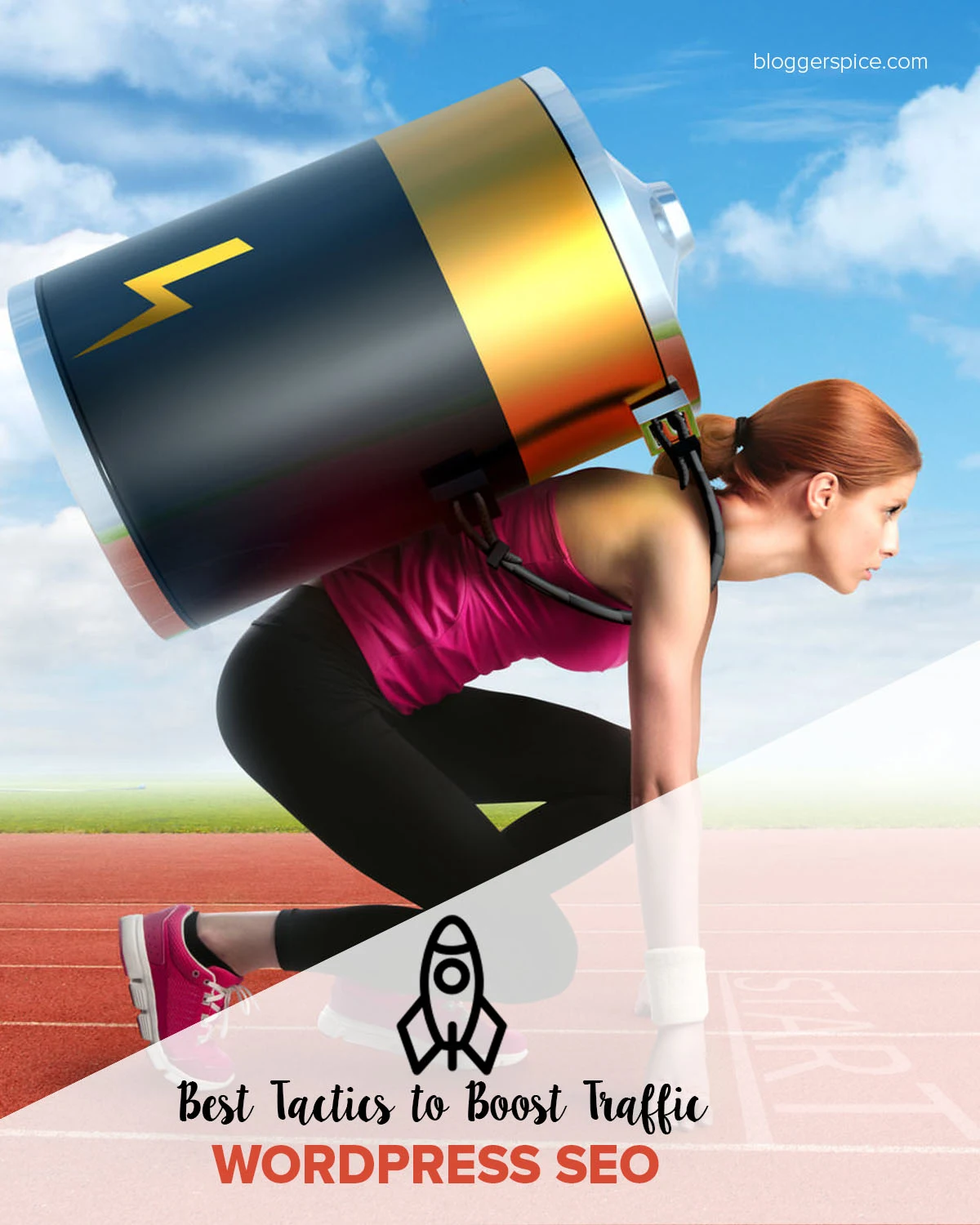 |
| Optimize Your Wordpress SEO to Increase Site Traffic |
So, what are some of the most basic yet secret SEO practices that can help your website drive in a surge of traffic?
Let’s find out.
1. Establishing social media backlinks
Probably the most important aspect of having a website is making sure that it has a social reputation of its own. This digital reputation is weighed against the number of backlinks received for your WordPress website/blog. Hence, a lot of new and inexperienced website owners resort to buying fake backlinks or shadily exchanging them with other interested website owners/bloggers.
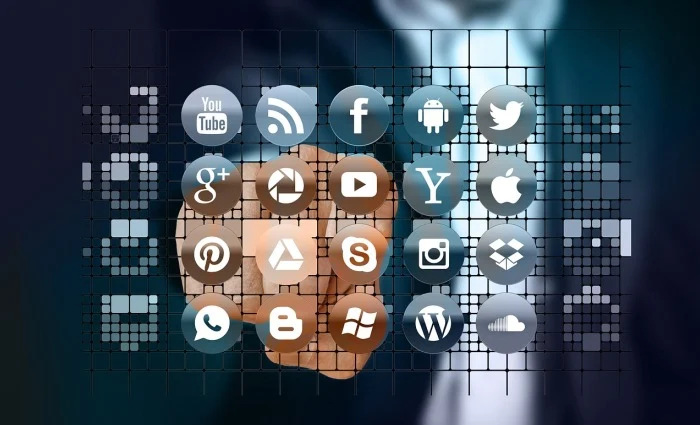
Receiving these backlinks in the form of genuine social media mentions, shares, retweets, reposts etc. establishes your website’s identity in the viewpoint of the search engines as well as the regular audience. Some other ways of earning quality backlinks include guest blogging, audience blog submission, collaborations, mention in other blogs etc.
2. Customized & user-friendly Permalink structure
Simply put up, a permalink is your content’s web address or the link used to access your blog posts, pages etc. Permanent in nature, a good permalink structure is the one that is short, user-friendly, and customized as per the summary of the page’s content.
The default structure of a Permalink includes dates or numbers relevant to your post but by looking at them, the audience will hardly get any idea about the content that follows up. Hence, before publishing your post on WordPress, make sure that you customize the permalink as per the content and the power keyword of your post.
3. Image optimization
Search engines favor speedy websites that load instantly on the visitors’ browsers. Since images on our website contribute to the visual and aesthetic aspect of the website, we tend to use high quality and hi-res images to impress users. These images are large in size and hence, can eat up the site’s bandwidth, slowing down your website.
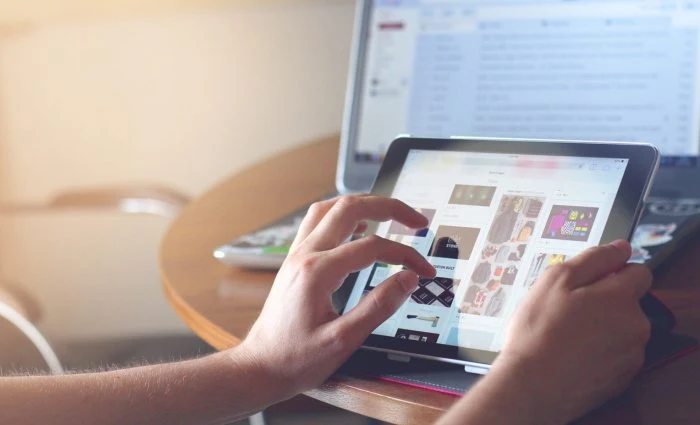
Not a lot of WordPress website owners pay attention to the fact that image optimization is a great way of optimizing your content for great search engine rankings. You can use WordPress plugins like
Smush Image Compression and Optimization to resize, optimize, and compress all of your images.
Another way of SEO-optimizing your website images is to make sure that you fill in the image Alt text. It helps the search engines understand the context of the image, providing an edge to your SEO strategy.
4. Taking care of Meta Description & Title Tags
These aren’t secrets anymore but are still overlooked by individuals who are have just started their digital careers as new bloggers. If you are using WordPress SEO plugins like the Yoast or the All-in-One SEO plugin, you will notice the 160 character snippet section about Meta Description. Filling it out is extremely necessary with an SEO viewpoint because it summarizes the post’s content with the mention of power keywords.

The snippet is often used by the search engines to notify the visitors about the content before they click on it, as highlighted in the image above.
5. Controlling the site’s bounce rate
If you are equipped to keep your site’s bounce rate under check, you will probably nail your site’s SEO strategy well. For people new to the term, a site’s Bounce rate is the percentage of the site visitors who land onto the website and leave without navigating to any other pages on the same website. A WordPress website with a high bounce rate is definitely doing something wrong which is driving away the visitors.

Some of the best ways to keep the site’s bounce rate under check are:
- Create short, crisp, and readable content so that new visitors don’t feel burdened when checking out the other pages on your website.
- Create great landing pages that are relevant to the audience seeing them.
- Make sure that your visitors convert on the landing page itself. So, strategically place a compelling ‘Call-to-Action’ button on the landing page.
- If your website is a blog website, make sure that you always put up ‘Related Posts’ under each of your blog posts so that users are drawn in to check more of your content.
- Do not kill the User-experience with annoying pop-up ads.
6. Preparing the site for seamless mobile access
A great website never compromises the user-experience, irrespective of the user platform, be it a mobile device or a desktop. Since, on an average, users spend 69% of their internet access time on smartphones, failing to tap this avenue is a huge loss to website owners. Hence, a mobile-ready/responsive website is the need of the digital hour. Also, the overall mobile experience of your site is based on the website builder used by you, so make sure that you select website builders that cater to your content requirement and your audience’s expectations.


A Responsive website design helps the users access the website in its completion: resize, hide, shrink, enlarge, or move the content. Google’s mobile-friendly Algorithm update, Mobilegeddon is also about favoring mobile-friendly websites for a higher SEO score.
Conclusion
Driving a large number of visitors and maintaining the number is quite a task to achieve, though not impossible. The most important thing to take care of is to maintain the quality of content that you aim to furnish for your users because if your content finds a place in your target audience’s trust realm, you have aced more than half the game.
For the other part of it, we hope that our guide to secret SEO tips will help you move ahead.
For the other part of it, we hope that our guide to secret SEO tips will help you move ahead.
Madan Pariyar
A digital marketing strategist helping clients to resolve their website woes. When not busy with all things, you may find me occasionally watching movies, traveling and spending time with my family.

6 comments
Keep up the great work.