Starter Web Designer Kit: 11 Must-Have Products & Tools
Welcome to the world of web design! Ready to design your first website?
Apparently, without the right kit of basic instruments, your first tries are destined to fail. Why? Well, every craftsman needs good tools to do his best. And so do you!
Tons of new products, services, and tools emerge on the web design market these days. No surprise - time moves on, technologies develop, and new trends replace the old ones.
But with each new solution, it’s harder to make a choice...especially for a beginner like you. And you have to find out the most common WordPress vulnerability and learn how to fix it. A WordPress vulnerability database for WordPress core security vulnerabilities.
Most likely, you are reading this article for one reason. You want to build your own web designer kit. And I am about to help you. The suggested list of products & tools is somewhat different from similar “starter kits”. It includes exсlusive resources and services you may have never heard of… well, at least until today.

Read carefully and take notes!
11 Products & Tools for a Beginner Web Designer
1. ONE subscription service
ONE subscription service combined the most popular web products that you’ll need for building a fully operative website. Novice web designers will find it useful in many aspects.
Here you can find an impressive collection of items - WP, Magento, PrestaShop, Joomla, and HTML themes. Also, you’ll get access to plugins, and graphic elements (bundles, templates, and banners).
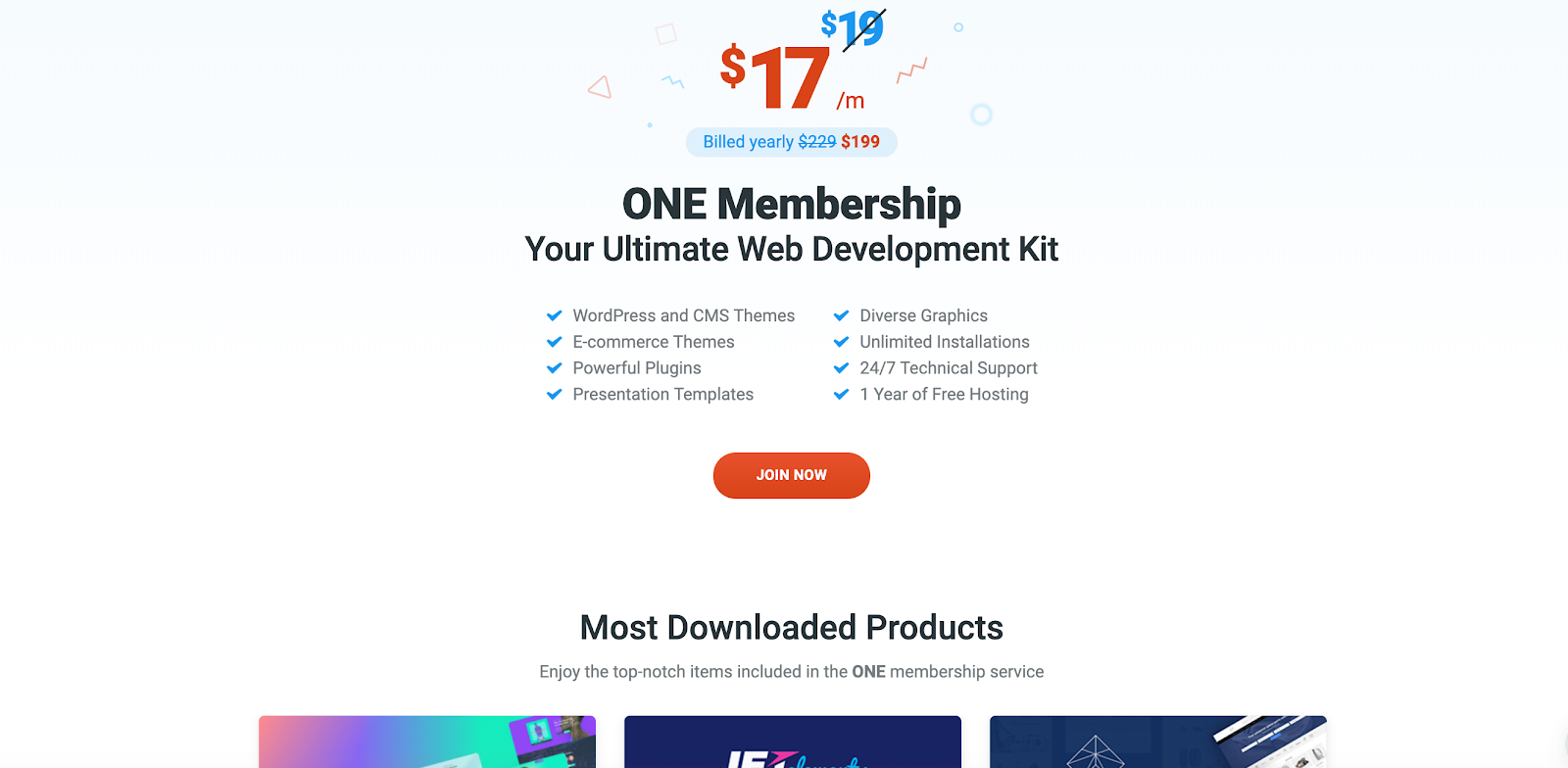
How Do You Benefit From ONE subscription service?
- Provides best-selling items - premium themes & plugins for all CMS;
- 1 year of free hosting;
- Clear unlimited license for 1 year - goes for an unlimited number of websites;
- 24/7 Tech Support;
- Additional services - server maintenance, SEO, template installation, website customization, and speed optimization;
- Attractive price - only $17 per month (billed yearly $199).
2. Novi Builder
Novi is a relatively young but powerful drag-and-drop page builder. It offers 2 major services: 1) HTML/CSS visual editor and 2) HTML template subscription service.
Not only can you create or modify the purchased HTML templates but also have access to a large selection of pre-made HTML templates. Unlike the other visual HTML editors, it allows you to import existing HTML sites and continue editing ones in this builder.
Important reminder: Novi Builder works with HTML websites only.

- Simple WYSIWYG (what you see is what you get) visual editing;
- Huge collection of templates - with their regular updates;
- Reasonable pricing - starting $29/year for a Startup pack, or $149/one time for a lifetime membership;
- 30-day money-back guarantee, or cancel your subscription anytime!
3. Website Templates
Yes, even web designers use ready-made web solutions to fasten their job efficiency. Why not? Let’s take templates offered on the Template Monster marketplace. They offer over 25k website themes built with various design and for different purposes.
You can purchase one universal template (or a pack of templates) and use it for multiple projects. Don’t worry - they won’t look identical. Due to powerful customization opportunities, you will be able to maintain the project individuality.

How Do You Benefit From Website Templates?
- No need to code - website customization is done visually;
- One-click installation - easy as one two three;
- Pleasant pricing - $75/template on average (can be used multiple times);
- 24/7 customer support;
- Proper source files & documentation.
Of course, it's better to see something once than to hear about it a thousand times. Check the link for some most popular WordPress themes - it should give you a better picture of web templates in general.
4. Website Maintenance Services
Website maintenance is a great investment for those who manage their portfolio website. And as a web designer, you must have one.
Delegating this job to a separate service will save you time and nerves on things you don’t want to think about.

How Do You Benefit From Website Maintenance Services?
- Proactive WordPress engine & plugin updates;
- Security protection - your website is checked 24/7 for malware issues;
- Performance check & optimization - your website is monitored for any problems and optimized for better performance.
- SEO consultancy and basic setup - keywords check, Yoast SEO plugin installation & configuration, sitemap, robots.txt, SEO URLs for WP websites;
- Monthly activity reports - provided on the last business day of the month;
- Emergency care - maintenance solutions immediately in chat, email or ticket system.
The service will cost you $29 (Essential) and $69 (Premium) per month. The annual subscription provides 2 months free and costs respectively $289 and $689/year.
5. Bundles
Instead of buying separate products for a separate price, people have thought of the greatest solution ever - bundles! Those are packages with hundreds of products for a super reduced price!
The bundles range in their prices but their main purpose is to include as many items as possible for a very cheap cost. Bundles are a great solution for web designers who regularly work with these products and need a lot of them.

How Do You Benefit From Bundles?
- High-quality products for a SUPER reduced cost;
- 100% Beginner-friendly products;
- A convenient solution for beginner web designers;
- 24/7 support and updates.
6. Landing Page Templates
Designing landing pages is what you’ll probably start from. Landing pages are easier in their structure and design but even here you’ll most likely need assistance. This source offers many cool ready-made solutions for all kinds of landing pages.
Their main features: 100% responsive design, cross-browser compatibility, PSD files, Bootstrap, vector icons and web fonts integration, and useful add-ons.

- Easy customization for a novice user;
- Affordable prices;
- Minimal assistance.
7. Illustrations
No need to talk about the importance of ready-made illustrations in the arsenal of every web designer. It’s just a MUST-HAVE!
Here is a good source of high-quality illustrations (you may also check their social media templates). Use them everywhere you need. Unlike free illustrations you may find online, those are unique and high-quality images. And of course, they are worth the price.

How Do You Benefit From Illustrations?
- High-quality illustration bundles for a good price;
- Variety of themes;
- Use them easily for multipurpose projects.
8. Iconsets
The last but not the least item from this awesome marketplace are icon sets. Icons are small pictograms illustrating something in a very easy manner.
Icons simplify the user’s connection with the content. That’s why they are as important as illustrations and vectors.
![]()
How Do You Benefit From Iconsets?
- Affordable for everyone;
- Vast collection for every need;
- The simple but original solution for a more interesting web design.
Free Sources
Free cheese is not only in the mousetrap. At least, web designers can get their piece of ‘cheese’ for free from several popular sources.
Here are my top 3 places for finding free graphics, vectors, icons, images, and more.
And no worries, they are legal =)
9. Freepik.com
Freepik is a large stock of high-quality vector images, photos, website icons, and PSD templates.
Although the website offers free products for downloading, there exist some limitations. With a free version, you are allowed to download a maximum of 30 items a day, and also make an attribution.
With the paid versions ($20/mo or $90/year), you are able to download up to 100 items per day. Also, you can use all the available materials for personal and commercial purposes without linking the source.

How Do You Benefit From Freepik.com?
- Multiple product range - thousands of PSD layouts, vector images and icons;
- Regular uploads - 100 new images are uploaded to the service daily.
10. Flaticon.com
Flaticon is a huge online repository of icons created by the founders of Freepik. The site offers over 500,000 vector icons combined in 9,700 sets. They are available for download in multiple formats, including PNG, SVG, EPS, PSD and BASE 64. You can customize the icon colour and its size before the actual download.
Using icons for free is allowed only with the attribution. The $10/mo subscription lets you use 400 regular and 88 premium badges without backlinks.
![]()
How Do You Benefit From Flaticon.com?
- Over half a million vector icons to your choice;
- Icons can be converted to the downloadable font;
- Easy customization on the website.
11. Pexels.com
To my mind, Pexels is one of the best free photo stocks from the most popular options. The website has easy navigation and many useful categories. All images have a Creative Commons Zero (CC0) license and may be used in any legal cases.

How Do You Benefit From Pexels.com?
- 40,000 high-quality photos - with 3000 new ones added every month;
- Numerous images of various topics - nature, abstractions, and technologies;
- Suitable for commercial use;
- No registration.
How to Use this Starter Web Designer Kit?
Just read and download all the products & tools!
This is enough to start. Then, try to build your first, and most likely, clumsy website. Practice makes perfect. If necessary, come back and correct the errors.
Final tip: do not rush! Although these 11 tools can boost your job efficiency in times, learning means patience. Take your time and enjoy the process!

4 comments
as you can see in here http://01nonton.com/
please help, how to fix this
I'm hoping to start my own site soon but I'm a little lost on everything.
Would you advise starting with a free platform
like Wordpress or go for a paid option? There are so many choices out there that
I'm totally overwhelmed .. Any tips? Kudos!