Create Fabulous Short Videos Online for Websites and Blogs with FlexClip
Create Eye-Catching Videos with Our Smart Editor for a Polished, Professional Look. Create Stunning Video Ads with a Quick and Easy to Use Video Maker
Video editing software can be very expensive, time-consuming, and difficult to use.
Most of the time, before you can start using it, you need to spend hours going through tutorials and learning how to use the program, which can be a steep learning curve. As a result, there is a huge market for those easy to use video making and editing tools.

We will take a look at one of these which called FlexClip today.
What is FlexClip?
FlexClip is an easy-to-use yet powerful video editing tool that helps you create videos for any use within minutes. It is a web-based service that does not install any software on your computer and it is always up to date. All you need to use are a computer, internet access, and your videos.
So, whether you are looking to create a video or slideshow for your website or social media pages to promote your business or even just want to create videos for birthdays or weddings, now you can do that without hiring professionals.

If you are an online creator or influencer, FlexClip Video Maker can be a boon for you as it has a free version. You can get all your tasks done effortlessly. It's hard to expect all of FlexClip's premium video creation/editing tool features if you choose a free plan. But if you want those features, FlexClip is affordable.
FlexClip Video Maker supports a storyboard feature, which can help you add videos and photos one by one and create a slideshow or create a photo/video album with your existing photos and videos.
The platform supports various types of actions that can be performed on videos, photos, and music, some of which are cropping audios and videos, rotating photos and videos, merging videos, or creating watermarks, among others.

Videos can be exported in different quality, 480p is the least, to 1080p. Videos are also exported to mp4 formats. FlexClip also supports different aspect ratios to suit your exact needs, which are 1: 1, 9:16, and 16: 9.
How to Use FlexClip Video Maker Online?
Now let's take a look at how to get started with FlexClip Video Maker. It has so many features, and I cannot mention them separately.
I'm just talking about the basics. Just start using it to uncover the other exciting features that FlexClip Video Maker has to offer.
Step 1: Open FlexClip.com and enter your email to get started. You can also use your Facebook account to subscribe.
Step 2: Now complete the registration process using the email, password, and other necessary details.

Step 3: Once you have finished opening your new FlexClip Video Maker account for free, you will have access to the dashboard, where you can start a new project, or edit an existing one. To start making a new video, simply click "Create New". This will be the only option available when opening FlexClip Video Maker for the first time.
Step 4: Here you will get an interface for creating videos. Simply move your mouse pointer to the "Story Board" in the lower-left corner of the screen to perform the first steps to creating a video by adding an image video or background image.
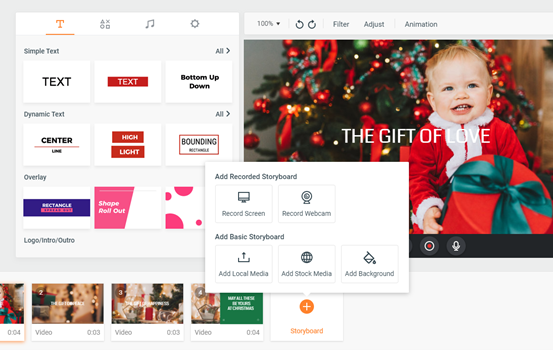
Step 5: Once you are done adding all pictures and videos with the same tool, you can now add music files to customize your video in all possible ways. If you do all of that, you can rearrange your photos and videos.
Step 6: You can even select the texts to appear whenever you want in a specific frame. Just select the text and then click "Adjust Text" to change when the text appears in the timeline. You can even customize the text by changing the font colour, font size, italic or bold font, etc.
Step 7: To change the aspect ratio or to add a bookmark, just click "Settings" and upload an image to use as a watermark or change the aspect ratio, or both.
Step 8: Once everything is done, you can preview the complete video by clicking "Preview" or clicking "Export Video" to download it to your computer. You can even click the play button for individual slides to preview them.
Step 9: To export the video, just select the appropriate resolution and Click "Export Video".
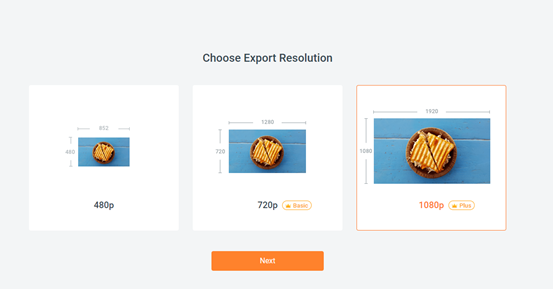
Step 10: The export process will take some time to complete, and once it is finished, the final video will be downloaded to your default folder for download.
These are the basics of how to get started with FlexClip Video Maker. You can also add logos to your videos, which is an add-on. Simply move your mouse pointer to your profile icon, select the appropriate option to see your old projects, edit your profile, check out a small tutorial article from FlexClip Video Maker, or simply log out.
FlexClip Pricing Plans
The screenshot below is from FlexClip official website.
![Easy Video Maker Online [Free] FlexClip Review Easy Video Maker Online [Free] FlexClip Review](https://blogger.googleusercontent.com/img/b/R29vZ2xl/AVvXsEh-DKOtNiOzO2L7TLubg1YHabuwSN-_IbrRCRfNT7P5uYKzvEnbOWsNsEtevokXjbh6tHH9J0EL1uZGPZvAB6M4d7xv3eUbh_zcnaBnSyAkv3uB1FKrWSqfNNizQJgFn0xR2llx3Ib4sxI/s16000-rw/FlexClip+official+website.png)
FlexClip Features
- FlexClip Video Maker has an easy-to-use interface. It wouldn't be a difficult task at all for a beginner.
- Although FlexClip Video A maker is an online tool, videos could be uploaded in no time.
- FlexClip Video Maker supports almost all major video formats, which include MP4, OGV, WMV, AVI, and MPEG4.
- FlexClip Video Maker has support for live preview, which can be very useful to preview applied text and video effects instantly without manually previewing every time. This feature is very useful if you want to apply the most appropriate effect in no time.
- Just like other video creation software, FlexClip Video Maker provides support for all the basic functions that most new or amateur users will need to create beautiful videos or slideshows for marketing and various other various purposes.
- FlexClip Video Maker is an online tool, and if you care about the privacy you should be, the good news is FlexClip Video Maker has a good privacy policy. It does not collect irrelevant personal data.
FlexClip's Limitations
- Even though the 4K version is not a widely accepted resolution for its expensive hardware requirements, there are still a few users, who view 4K or record 4K videos. We hope FlexClip could support 4K videos someday.
- Cloud computing services and cloud storage services are important in today's technology world. Unfortunately, FlexClip Video Maker does not have support for exporting or adding videos, photos, or music to and from the cloud.
This was all about FlexClip Video Maker. Do you have any opinions about it? Feel free to comment below.

Post a Comment