How to Add Character Count Tool in Blogger Static Page?
When you compose an article in Microsoft Word then we can easily observe the total character count in the word document.
You may often search for the best word counter and character count online tool. Because you need to count your Blog post’s title and description letters. However, we can perform our character count in word and excel. But is not always comfortable to count the character in those applications.
You may found a tool to count the number of words in an online formatted paragraph, the number of characters on a Twitter-like social media network, and the number of sentences with no spaces.
But why don’t you integrate this tool into your Blog?
Yes! You can install a free character count tool into your blogger blog by using our pre-coded script. With this free Character counter tool, you can count the characters of blogger post titles and meta descriptions etc.
In the eyes of search engines, both post titles and meta descriptions are significant.
Your Post titles must be no longer than 60 characters and your Meta Description must be no longer than 150 characters, including space. In this case, a character count tool can help you.
The Character Counter Tool assists you in streamlining the content of your posts across all of your social media pages.
For example, do you know the Twitter character limit? Or how Twitter observe character count on your shared content? Maybe yes or no.
We recommend that you keep your posts under the character count threshold to ensure maximum interaction. For example:
- Facebook accept a maximum of 80 characters
- Twitter accept a maximum of 100 characters and
- Instagram allows a maximum of 150 characters.
To help you prepare ahead as you craft your Blog article and social media posts, we've included a countdown in the character counter tool script for your Blog.
Don't be frightened by Facebook posts that have 80 characters. Any Facebook post will have up to 63,206 characters. But hang on,
Longer posts can be cut off, which you don't want to happen. We're sure it'll be worth it if you can capture the interest of your fans with a brief but powerful piece of content.

What Is A Character Counter?
A word counter is a tool for counting the number of letters in a text document. Word counter tool can assist you in establishing precise formatting features such as title, description, boldness, precise formatting, bullet, or number list, and so on.
When using a word counter, double-check that you're looking at the correct count with or without space. To improve site ranking and SEO, a character counter is essential. but If you count character without spaces then it is not suitable for your blog and social media pages.
Character Counter Tool for Blogger
Every blogger needs to count characters in post titles and meta description. If you write over the 60-character for your article titles, then some text will be broken and not visible. Also, the Meta Description should be written within a maximum of 150 characters. And you will not see any clutter or break on your post meta description. To attract more visitors and readers, make sure you write your blog summary and post titles within the necessary limit.
You may use the character counter tool to count the number of characters in your blogger blog title, post titles and meta descriptions. This counter tool can count the number of letters and spaces in a string.
The Advantages of Using Our Letter Counting Tool
A word counter can support you in a variety of online work where you will be working with a character cap or limits, well-formatted paragraphs, and more. You can use this tool to write content. The tool can also be used to earn money indirectly, for example:
1. Online Content Writers
A lot of freelance writers focus on writing assignments to increase their income the rates for these projects are determined by the number of words or characters used. Such projects require the use of a counter function that keeps track of the number of words or characters typed and makes blogging or writing even simpler.
2. Content Marketers
Content marketing is a fantastic way to make money, so you will need a good tool to help you write the right formatting content while staying within your budget. With a word frequency tracker tool, you can successfully format the writing. After counting the word, it will allow you to simply copy and paste your content into another document or in a blog post editor.
Many characters count tool saves your content but if you integrate this tool then you do not need to keep any information on any third-party website.
3. Word Counts on Social Media
The character count tool will allow you to verify whether the content is appropriate for your blog post or social network, such as Twitter word count, without missing the layout of a long post.
There are a variety of social networks that have a word limit that encourage you to add content within that limit, such as:
A. Character Limit on Twitter
Twitter allows for 280 characters per direct post, with a maximum limit of 10,000 characters. You must adhere to that limit, or Twitter can refuse to allow you to make posts or may prevent you.
B. Character Limits on Facebook Posts
Facebook has a maximum limit of 63,206 characters per update, but most users don't need it. Since some people nowadays publish posts, you use the tool to keep track of the number of words used within the word limit.
How to add Characters Counter Tool in Blogger Static Page?
This tool will help you with your social media posts. Keep your character count under the acceptable limit for the highest possible engagement with your followers!
To add the character counting tool please follow the below steps:
Step 1: Log in to your Blogger Dashboard.
Step 2: Locate “Pages” from the left menu and click “+ NEW PAGE” to Create a static page in Blogger.
Step 3: On the new page switch from Compose to HTML view.
Step 4: Now copy the code from below and paste it there.
<style> // Character Count Tool by https://www.bloggerspice.com/ input[type="button"]{border:none;padding:5px 12px;text-transform:uppercase;text-align:center;color:#fff;display:inline-block;white-space:nowrap;background-color:#f57c00;cursor:pointer;font-weight:500;font-size:100%;position:relative;top:-1px;margin:0 10px;line-height:23px;transition:all 0.3s ease-in-out} </style> <script src="https://code.jquery.com/jquery-3.4.1.slim.min.js"></script> <center>Enter your character here and press Calculate button to calculate Characters</center> <br /><br /> <center> <form method="POST"> <table border="0" cellpadding="0" cellspacing="0"><tbody> <tr><td width="auto"><textarea cols="65" name="charcount" rows="12" style="background: #fafafa; width:100%" wrap="virtual"></textarea></td></tr> <tr><td width="auto"><div align="center"> <br /> <input onclick="countit(this)" type="button" value="Calculate Characters" /> <input name="displaycount" size="20" style="background: #fafafa;height:27px" type="text" /></div> </td></tr> </tbody></table> <br /></form> <br /> <script language="JavaScript"> function countit(what){ formcontent=what.form.charcount.value what.form.displaycount.value=formcontent.length } </script><br /> </center>Step 5: Finally publish your Blogger static page.
In the above script, the coloured script is optional. If your blogger theme already has a Jquery file integrated then you can omit <script src="https://code.jquery.com/jquery-3.4.1.slim.min.js"></script> code.
To change the button colour of this tool please alter the highlighted colour code #f57c00.
How to use Character Counter / Letter Count / Characters Calculator?
The use of this tool is very easy. After integrating our tool you can see the interface like below:
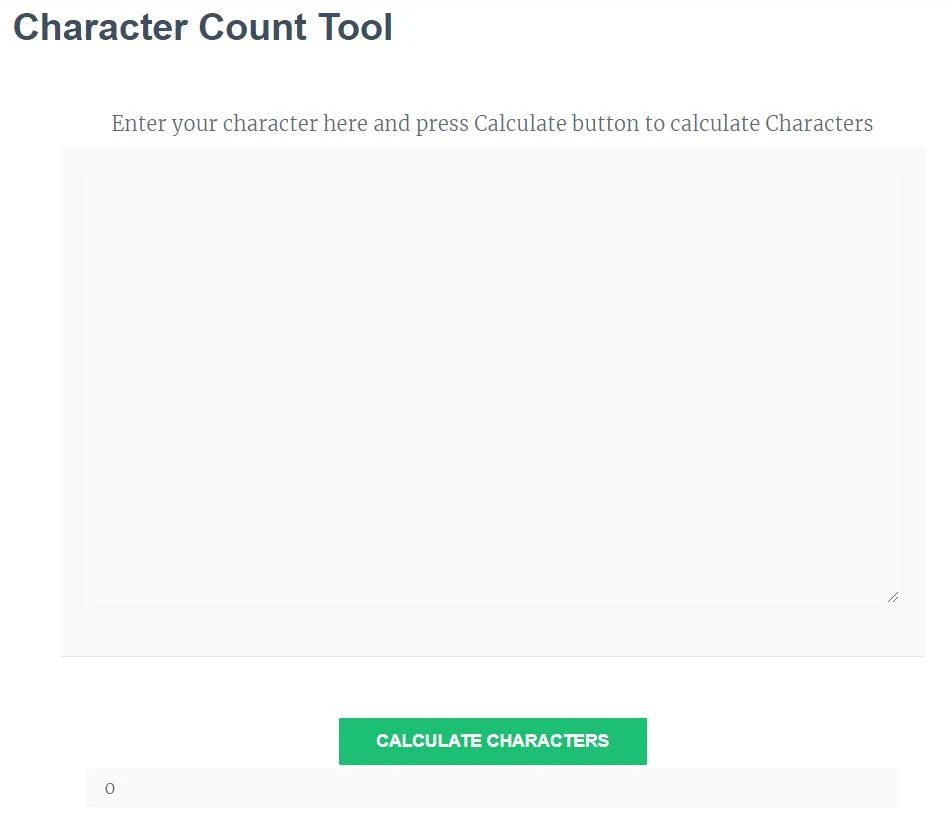
Just write some text on the black field and press the CALCULATE CHARACTERS button. Automatically it will generate the total letter number.

Conclusion
I hope this tool will assist you in achieving your goal, and that you will enjoy using it enough. Our Character Count Tool is more than just a word count; it can enable your creative writing features. Now is the time to get started on your original content with this handy tool.
Now you don't need to visit any third party Online Character Count Tool website for counting character.



1 comment