How to Start with Shopify and Set Up your own eCommerce Store?
So, you've made up your mind to launch a Shopify store.
Well, the path won’t be easy though but worth walking. Like any and every business, even you must be having grandiose ideas regarding what would you like to offer to your end users and how would you like to make a difference in their lives and become successful in the eCommerce industry in no time.
Now if you are a tech-savvy geek then it's completely fine but what if you are a non-techie? Fret not, the following post acts as a foundational base for how, to begin with, Shopify.
This in-depth tutorial will show you how to set up a Shopify site from scratch, including utilising the Shopify builder to create a stunning online shop.
Moreover, here you are also likely to find advantages of selling on Shopify instead of any other eCommerce platform. So, let’s begin with the basics.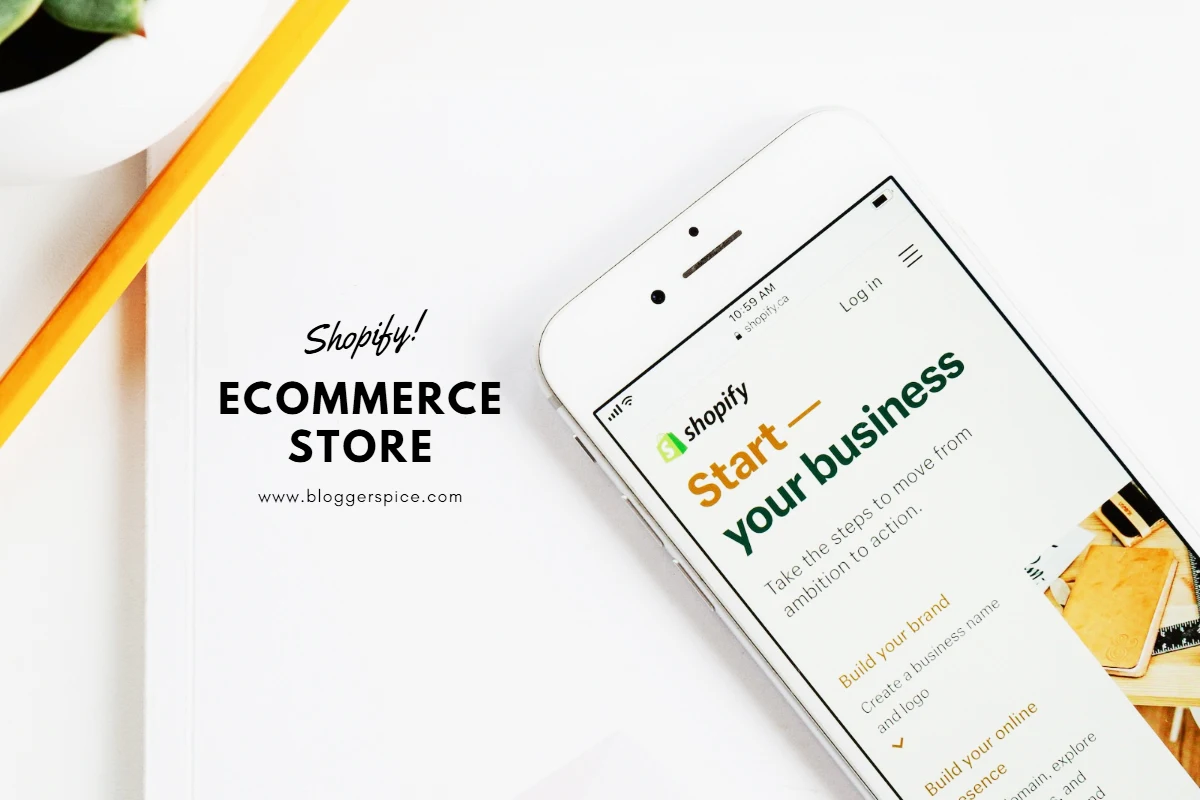
What is Shopify?
I am sure you might come across numerous definitions of Shopify. Some say it’s a leading eCommerce platform while some say Shopify is highly preferred by those businesses that are least tech-savvy as it does not include coding and technical designing. Well, Shopify turns out to be a quick way to launch your eCommerce store. You can do this without gushing about servers and development cycles since it's already self-hosted. In addition to having a seamless online presence, you can also sell from your physical store by using Shopify POS (Point-of-sale app).
That’s it! Is this the only reason why Shopify is gaining popularity slowly and steadily? Of course, not! There are several other advantages offered by Shopify. Let us go through them one by one.
Top 5 Benefits of Choosing Shopify For E-Commerce Store
#1 Easy to Use
One of the biggest advantages offered by Shopify is that it is easy to use in comparison to other e-commerce platforms such as Magento, and BigCommerce. You see this eCommerce platform is built for the average user. However, it doesn’t mean that highly skilled developers aren’t using it. Here products can be added easily. Also, you can offer relevant discounts and promotions to your valued customer via your Shopify store. The overall web design is pretty user-friendly, and everything can be taken care of by simply using the drag-and-drop tool.
As mentioned above, Shopify not just offers the software but also takes care of your hosting needs. Whether you are selling handicraft goods or different beauty supplies, outdoor gear, clothing, digital products, events, eBooks, and a lot more can be sold using Shopify.
#2 Visually Appealing
Most of the Shopify-based stores turn out to be visually appealing in comparison to other available e-commerce platforms. So, if your ultimate objective is to develop a unique and aesthetically pleasing online presence, then look no further than Shopify. Though you might find a small range of themes and plugins each one turns out to be visually appealing. In fact, you can even consider hiring more designers and software developers to make your Shopify store more attention-grabbing.
#3 Cost-Effective
Another crucial advantage of considering Shopify is that it turns out to be a cost-effective eCommerce store. Yes, you don’t have to pay a hefty amount to set up a Shopify store here. Everything is so minimal and easy, to begin with. In fact, if you are using Shopify for the first time, you can consider a 14-day free trial so that you can get pretty much well-acquainted with your online store. Once the trial period is over you can start paying on a monthly basis. The basic plan begins from $29 to $79 per month and is $299 per month.
It may interest you to know that whatever plan you choose includes SSL and web hosting services. We all know that security breaches are happening every now and then. As a result, SSL is regarded to make the connection secure and safeguard any sensitive data. For secure email communication make sure to set up Shopify DMARC protection.
If you are just a startup, you can opt for entry-level packages which are pretty low in terms of price and provide you with an opportunity to sell unlimited products and storage space.
#4 Seamless Integration
The next benefit offered by Shopify is that it seamlessly acts as a one-stop shop for those who are willing to run an e-commerce business. In fact, the eCommerce platform comprises a wide range of features and capabilities, one of which is seamless integration with third-party applications and tools. When you incorporate them, you are bound to sell more and manage everything seamlessly from a single workplace.
#5 24/7 Support
Who doesn’t like 24/7 customer support? Well, everyone likes their respective queries to be heard as well as answered in the least time possible and that’s when this 24/7 support works wonders. Whether it's via phone or email or chat, your customers can reach you anytime and share their issues. Also, there are a wide range of community forums available. For more updates, you must keep checking extensive documentation in the Shopify Help Centre.
On and all, selling your valuable products on one of the most well-known eCommerce platforms is pure bliss. No wonder it turns out to be one of the fastest-growing platforms that offer a comprehensive set of eCommerce features and functionalities. In addition, most of your audiences will be smartphone users which can be easily mesmerized by the responsive design. Not to forget, Shopify’s point-of-sale app is pretty much the greatest.
Well, this is not it!
I can simply go on and on when it comes to showcasing the benefits offered by Shopify. However, we have a bit of a shortage of time. So, let’s move on to our next segment, which is how to set up your very own eCommerce store.
How to set up your very own eCommerce store?
A Shopify store can be set up in just 15 minutes, and you no longer need to be a web development pro to do it.
#1 First and Foremost, Choose a Reliable Business Name
One of the obvious steps that must be considered is choosing a reliable name for your online presence. However, I am not saying you need to spend days and nights thinking about it but yes, giving it a thought for a while is a must. Also, do not forget to add a store or shop because you need a domain name.
Also, you can consider using Shopify Business Name Generator. Well, this one is a useful tool when choosing a reliable business name. All you have to do is simply add a keyword that you would like to have in your store name and sit and relax. Tons and tons of relevant domain names will be provided. So, scroll and try going through all the relevant options and choose wisely. Even if you are a non-techie, then you don’t have to worry much because the tool is easy to use.
Try creating a list of 15-20 brand names and do assure that whichever name you end up choosing is not a patent or a trademark or already a domain address or else you might end up paying a hefty amount as a fine. In addition, try adding. Dot com domains. You see, most of the types end up ranking way better than the ones which are not. Try using Shopify’s Domain Name Registration tool.
#2 Time to Create a Shopify Account
Another crucial step to consider is to start creating a Shopify account. Earlier, the situation was like you already have a server, and upload an eCommerce system. And in case you don’t want to do any of these, you can simply look around for reliable Shopify development companies that have great experience in developing Shopify stores, especially the successful ones for their reliable clients.
Even if you are a non-techie, creating a Shopify store is no longer rocket science. All it takes is a few clicks and you are simply done.
#3 Time to Incorporate or Add Products
Now, it’s time to add a bunch of products that you would like to sell. As soon as the store is created simply start adding a different range of products so that you can begin selling. Again this step is pretty simple. All you have to do is go to the products tab, select the option for adding products and do not forget to enter the relevant information.
Now exactly what type of information must be shared? Well, I say everything right from the accurate image of the product to the relevant title of the product, a justifiable product description, Product availability, product type, vendor, tags, and collections and the list goes on!
#4 Customize the Store
Slowly and steadily, your shop is developing from the adolescence phase to a more mature phase. Now it’s time to consider the store’s view and try adding a more and more customized and personalized touch. Go to the online store tab and choose the relevant number of themes from the drop-down menu.
Yes, it is very important to choose a relevant theme right before you begin the procedure of customizing. For that, you need to check out the design templates available for your store. Fortunately, Shopify tends to offer a wide range of themes, and design templates that are available for free as well premium.
Also, here I would highly recommend not sticking to one theme or the other but also keep playing around with different options. See which one turns out to be the right fit for your store. Also, see whether the chosen theme stays true to the company’s objective and missions. It has been observed by choosing a relevant theme and design, you can boost your Shopify sales by up to $281/month.
An additional Tip -
Also, try personalizing every page of your Shopify store. This includes the checkout page and the contact us page as well.
#5 What About the Payment Gateways?
Lastly, have you thought about the payment gateways yet? I mean you are planning for an online or eCommerce store, considering payment gateways is a pretty must. So, navigate to the settings tab and then click on the payments. Here try filling in some relevant information about yourself and your company. Try incorporating everything from the name to address to the social security number for the last four digits and so on.
Here’s some good news for you! Setting up a payment gateway in the Shopify application is simple. Since it has its own payment system. Also, Shopify enables a wide range of payment methods featuring PayPal, Amazon Pay, Square and even Bitcoin for a change! Slowly and steadily with the increase in popularity of Shopify, the payment alternatives also keep on increasing.
It may quite interest you to know that Shopify payment users won’t be charged any additional transaction fees. So, there is no scope for any extra charge.
Time to Launch!
Time to get started with the Shopify store. I hope the following post does offer some assistance in getting started with your e-commerce store. By following these factors, I assure you that you will be able to run your eCommerce venture seamlessly.
So that’s all for now! I hope this post is worth sharing with your peers. And in case, if didn’t understand something feels free to reach out in the comment section below.



2 comments